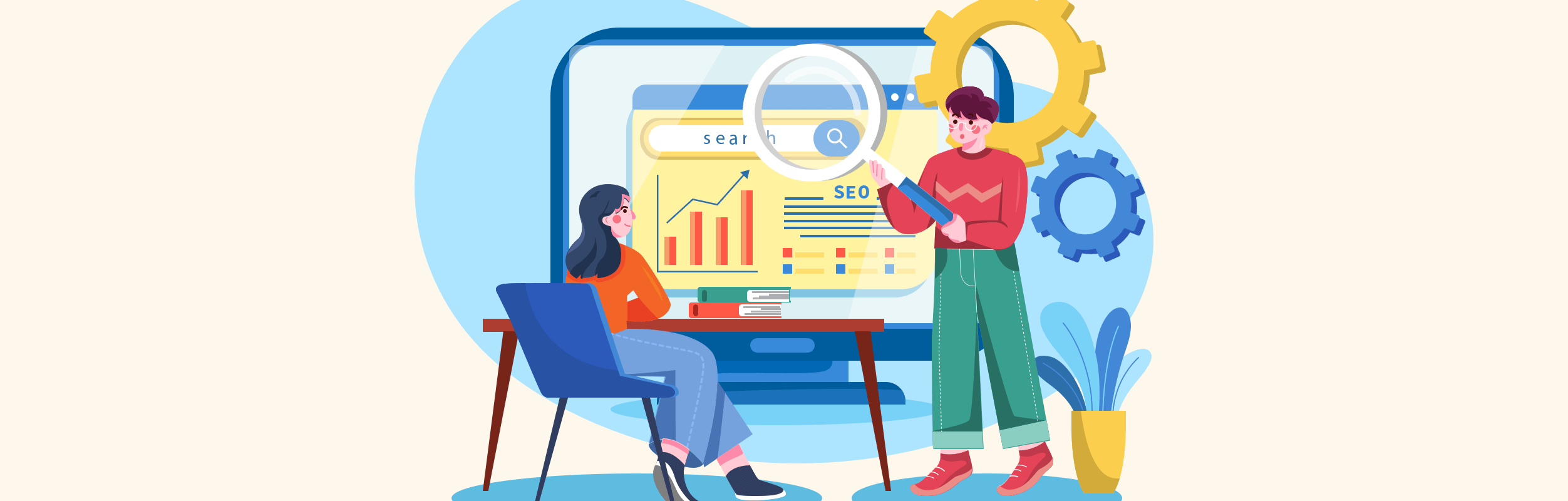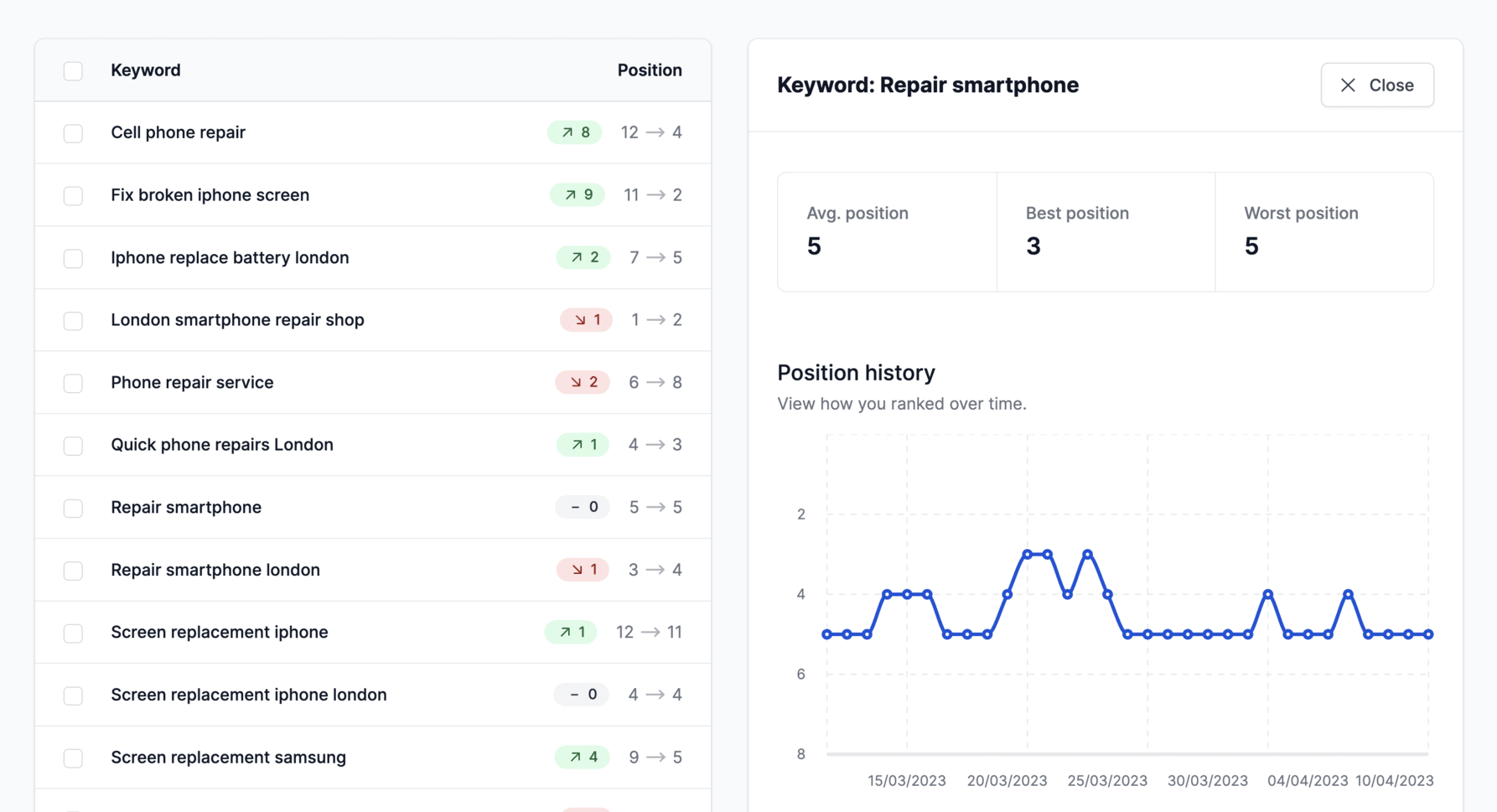For newcomers to SEO and online marketers, there are a lot of terms you might not be familiar with yet. One of those is SERP. In this beginners blog post we will introduce you to this term and explain why it is important and relevant to you.
Definition of SERP
SERP stands for “Search Engine Results Page”. This is the page that is displayed in the search engine after you searched for something. That “something” you search for, is also known as your search query. There are many search engines, but the most popular one is Google. Other notable ones are Bing, Yahoo!, and DuckDuckGo.
The results of your search query can differ based on multiple factors and aren’t necessarily deterministic. For example, your location, language, previous searches, and the current date & time can affect the results you see.
Sections on the SERP
SERPs contain multiple sections nowadays. Since we at Serpotrack mainly focus on Google, we will use Google as a guideline. Here are some of the most important sections.
Sponsored or paid results
Sponsored / paid results usually show up to the top and/or bottom of the SERP. These advertisements are paid. If you ever want to advertise your website on Google, your website also might show up there. You then pay for each click.
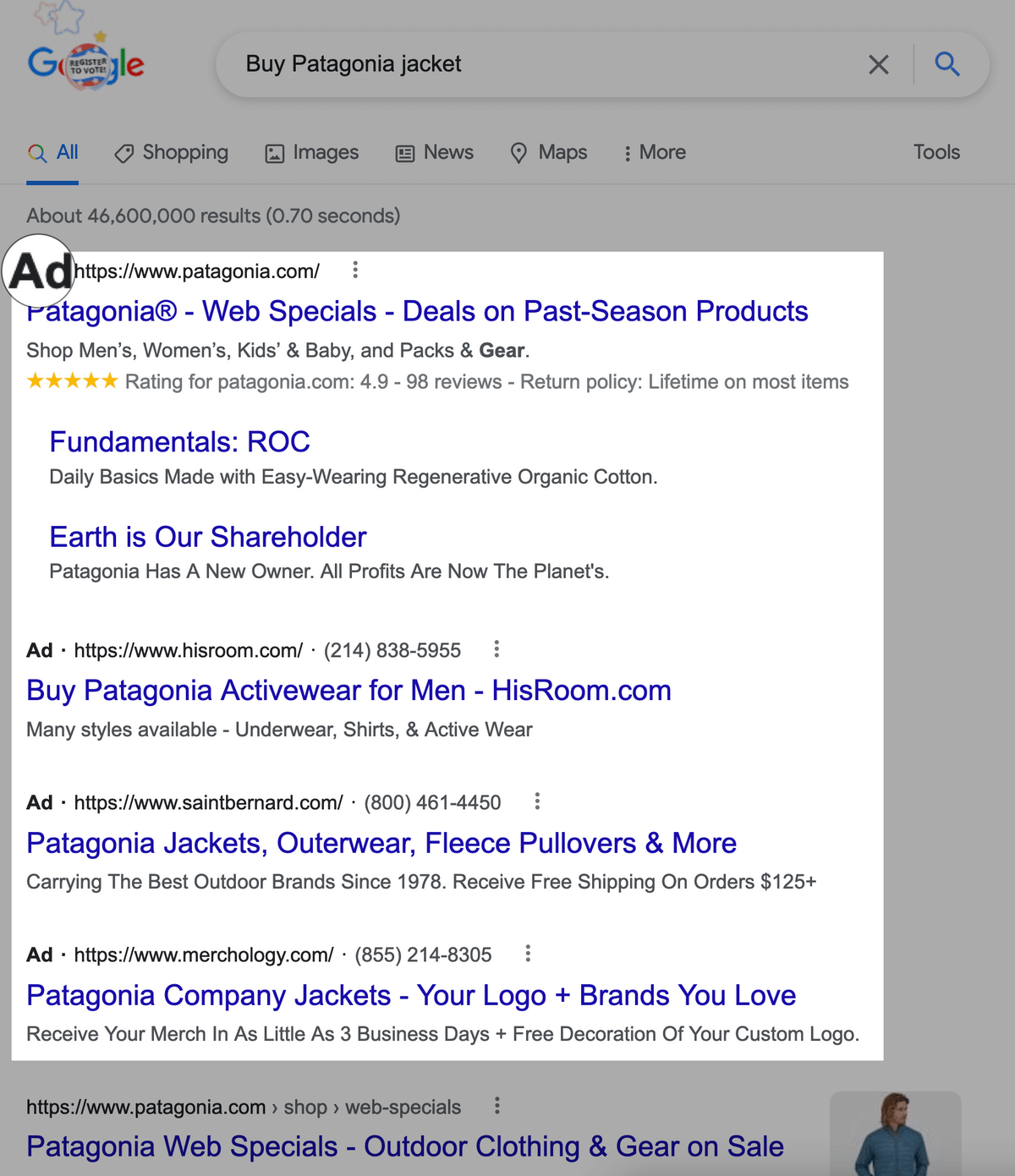
Organic results
Organic search results are the ones that aren’t paid for but show up based on your search query. The search engine, for example Google, determines based on certain factors which website ranks on which position.
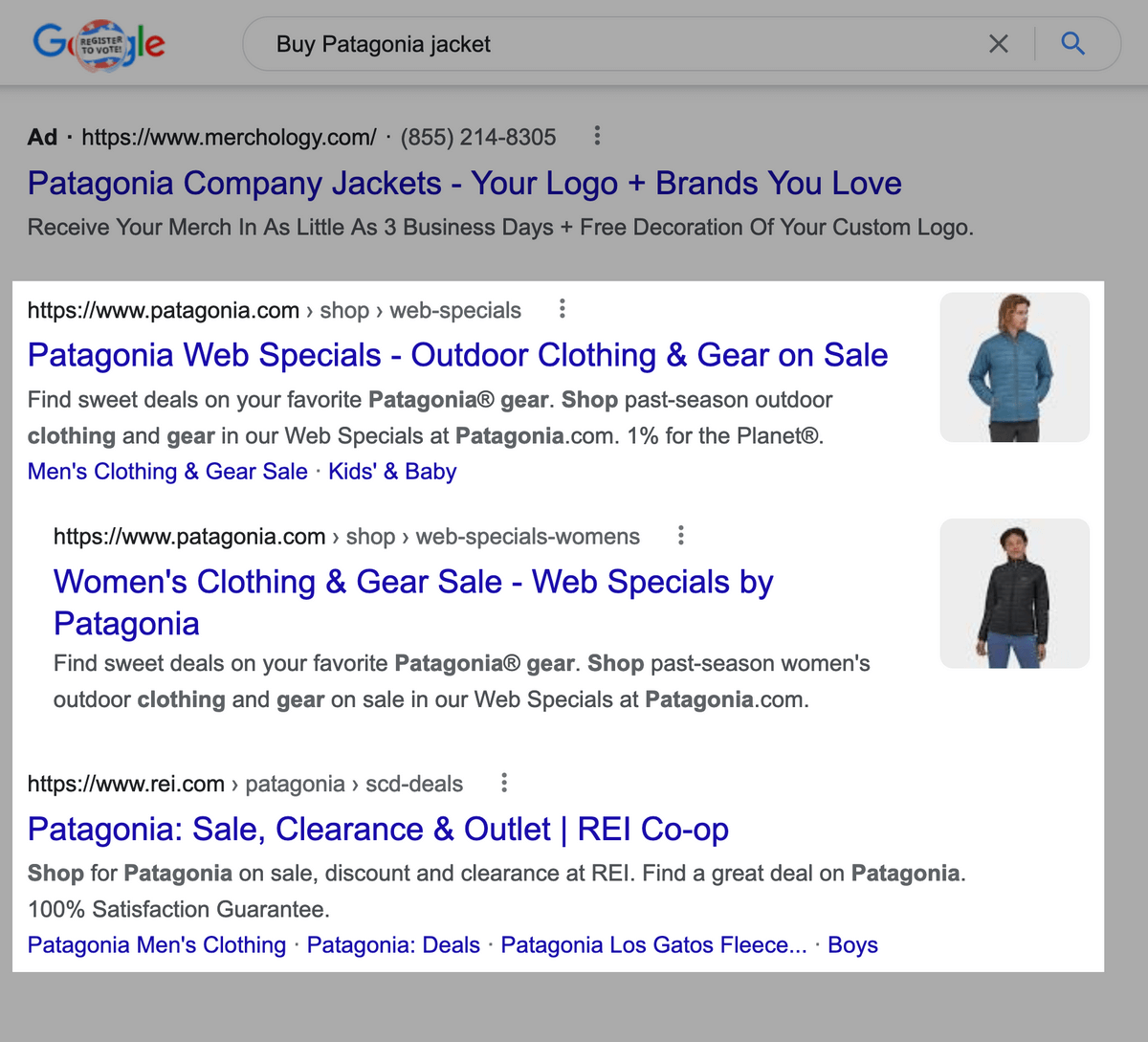
Rich snippets
Rich snippets are additional information that are shown with search results, the search appearance. For example, if you sell products on your website, Google can pick up its prices or star-rating and show it with your search results.
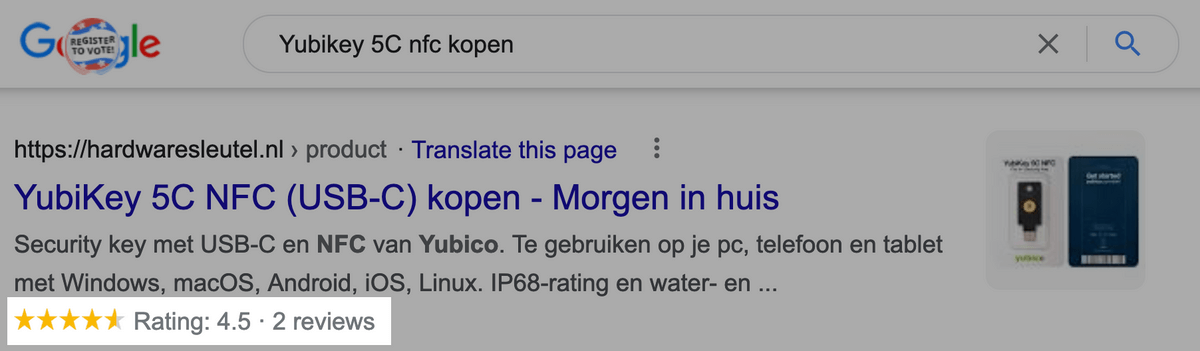
There are a bunch of details Google can show with your results, check out Google Search Central for more information about this.
Featured snippets
Featured snippets are pieces of texts extracted from websites that Google sometimes shows to provide some immediate information regarding the search query. Featured snippets are showed as some text first followed by the link to the website. They only show up when Google thinks that it’ll help users find what they’re looking for.
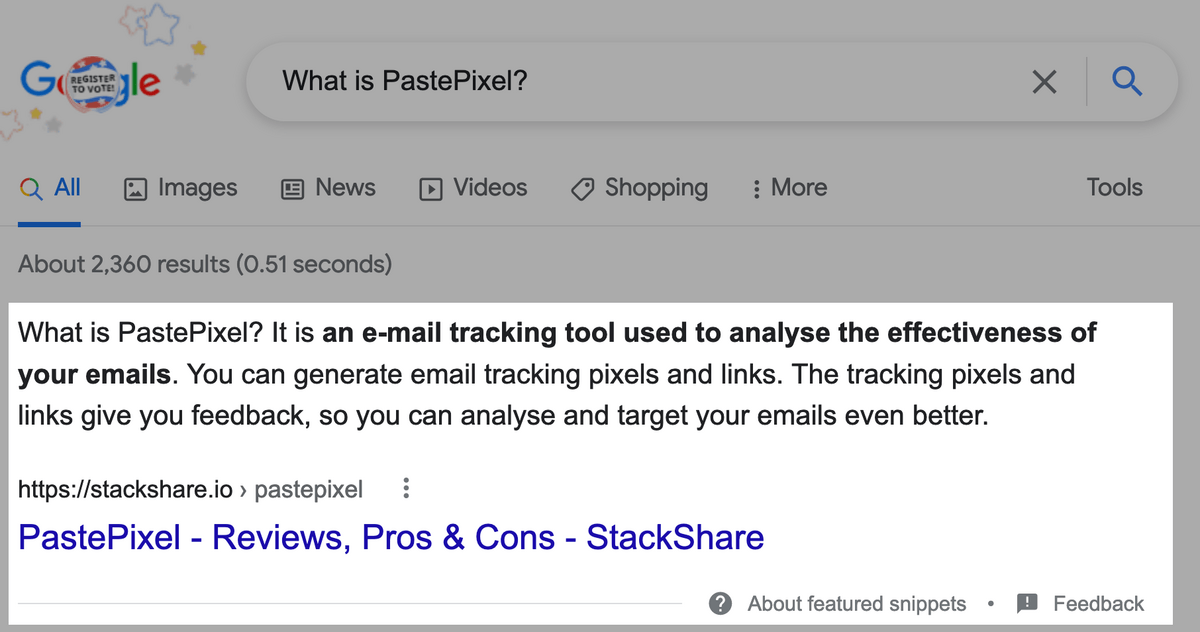
Knowledge graph
With Google’s knowledge graph, Google shows additional information in a separate infobox on the SERP: the Google knowledge panel. The knowledge graph itself is “a database of facts about people, places, and things.” (How Google's Knowledge Graph works).
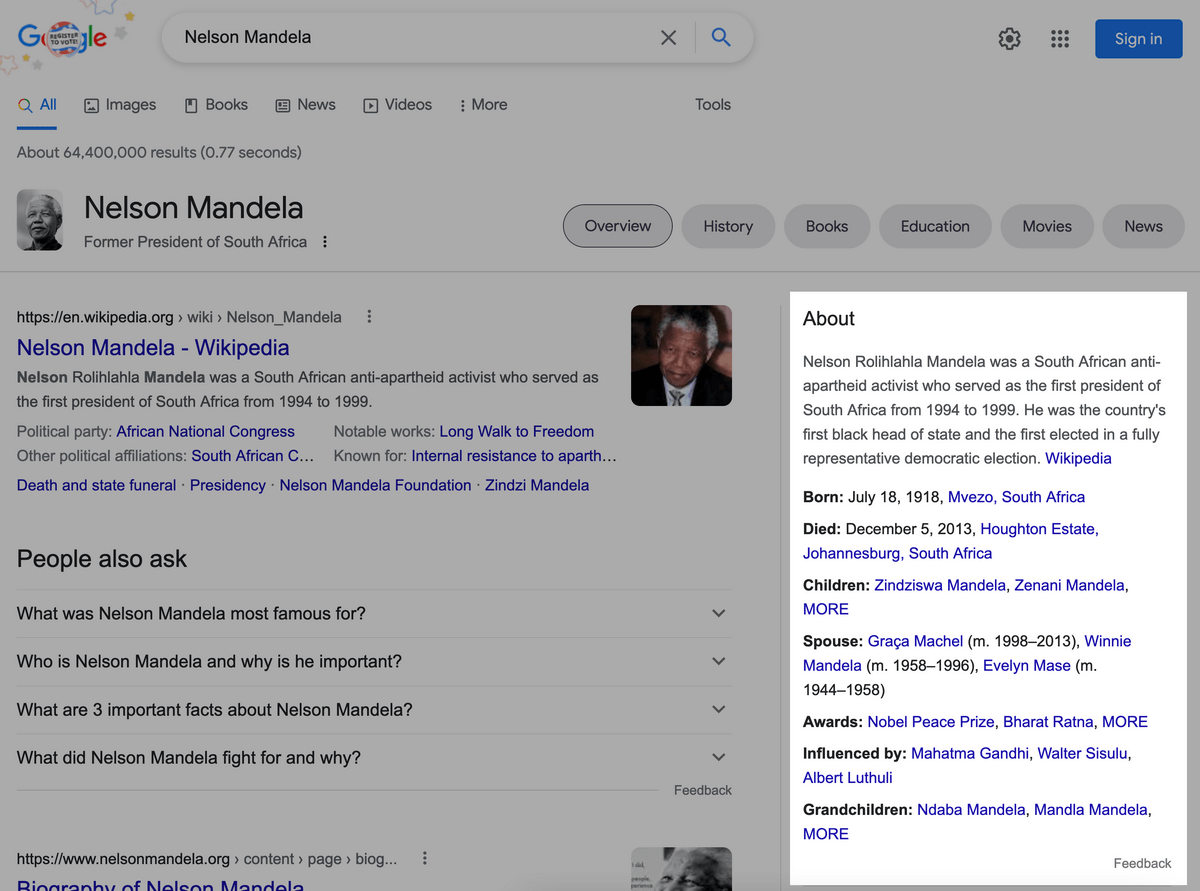
OneBox result
According to Google, OneBox results present inline answers and tools in the search results. These are controlled by Google, so you cannot add a custom one. In the following example, you see a OneBox show up for the query “Time in Amsterdam”:
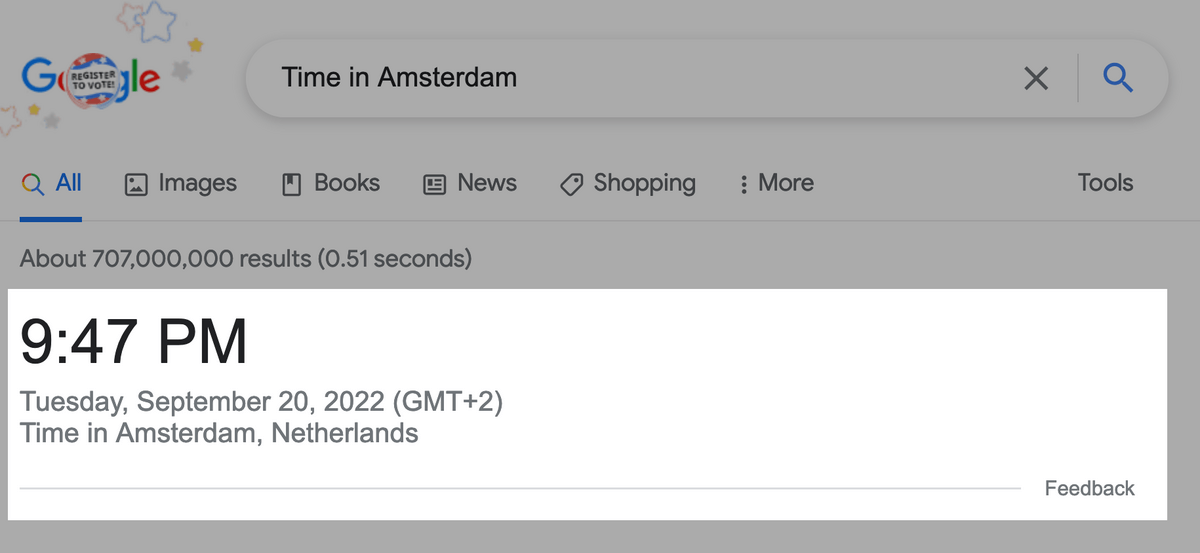
People also ask
The “People also ask” box on the SERP is a box with related questions to your search query. These related questions are determined by Google. Whenever you expand one questions, new ones pop up at the bottom of the list.
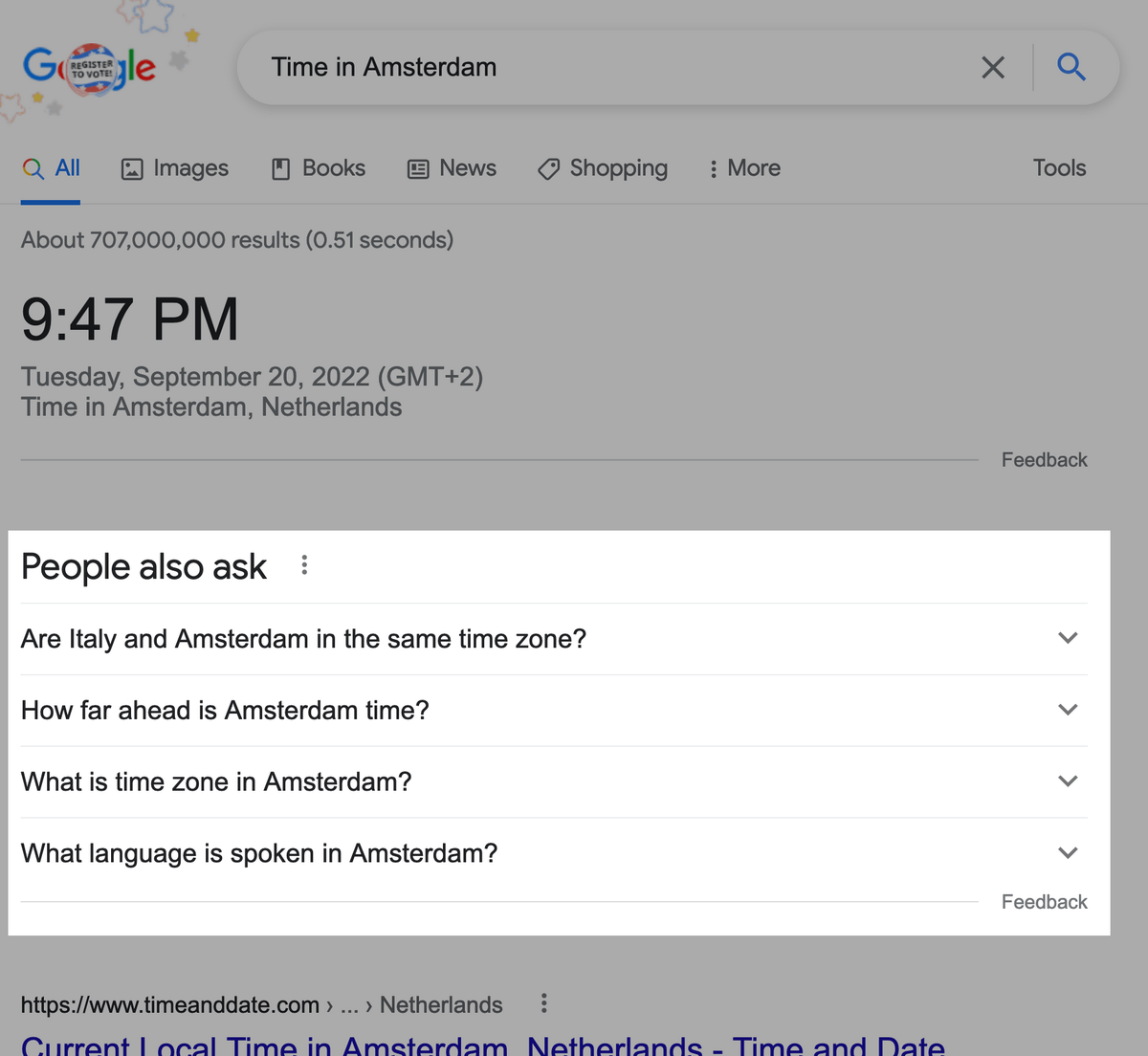
Why is SERP important for SEO?
If you are new to SEO, then you might ask yourself “Why is this relevant for my website?”. Well, most website visitors get to your website via search engines. To put that in perspective, over 50% of traffic to websites gets driven by organic searches. Which means, you want to have a good position on the SERP. As the matter of fact, the higher you rank, the more clicks you get. According to Backlinko, the top organic search result gets 27.6% of all clicks, which is a lot. The lower you rank, the fewer clicks (and thus traffic) you get.
How to increase your SERP position
So, it’s important that you website ranks on top for relevant search queries. That means, that you want to optimize your website for these search queries, also known as keywords. The process of doing so is call search engine optimization, better known as SEO. In this blog post we won’t go over how to do so specifically, as that’s an entirely different subject. Websites that rank on top of the organic search result, generally have great SEO.
Monitoring your SERP position continuously
To keep track of your websites SERP positions, you can manually check every now and then at what positions you rank for your keywords. However, besides this being time consuming, your search results may also not be neutral. By neutral we mean that the results are affected by your location, language, and search history.
A better solution would be to use a SERP tracking tool, just like ours: Serpotrack. With tools like ours, you can automatically check your SERP positions and get reports on how your website is performing daily. Check our quickstart guide to get started for free.
Conclusion
For newcomers to SEO and online marketing, there are a bunch of terms you may be unfamiliar with. SERP, search engine results page, is a simple concept, but a very important one. By knowing how you can rank on SERPs, you get an understanding of how you can optimize your website and what additional information you can add to your sites.