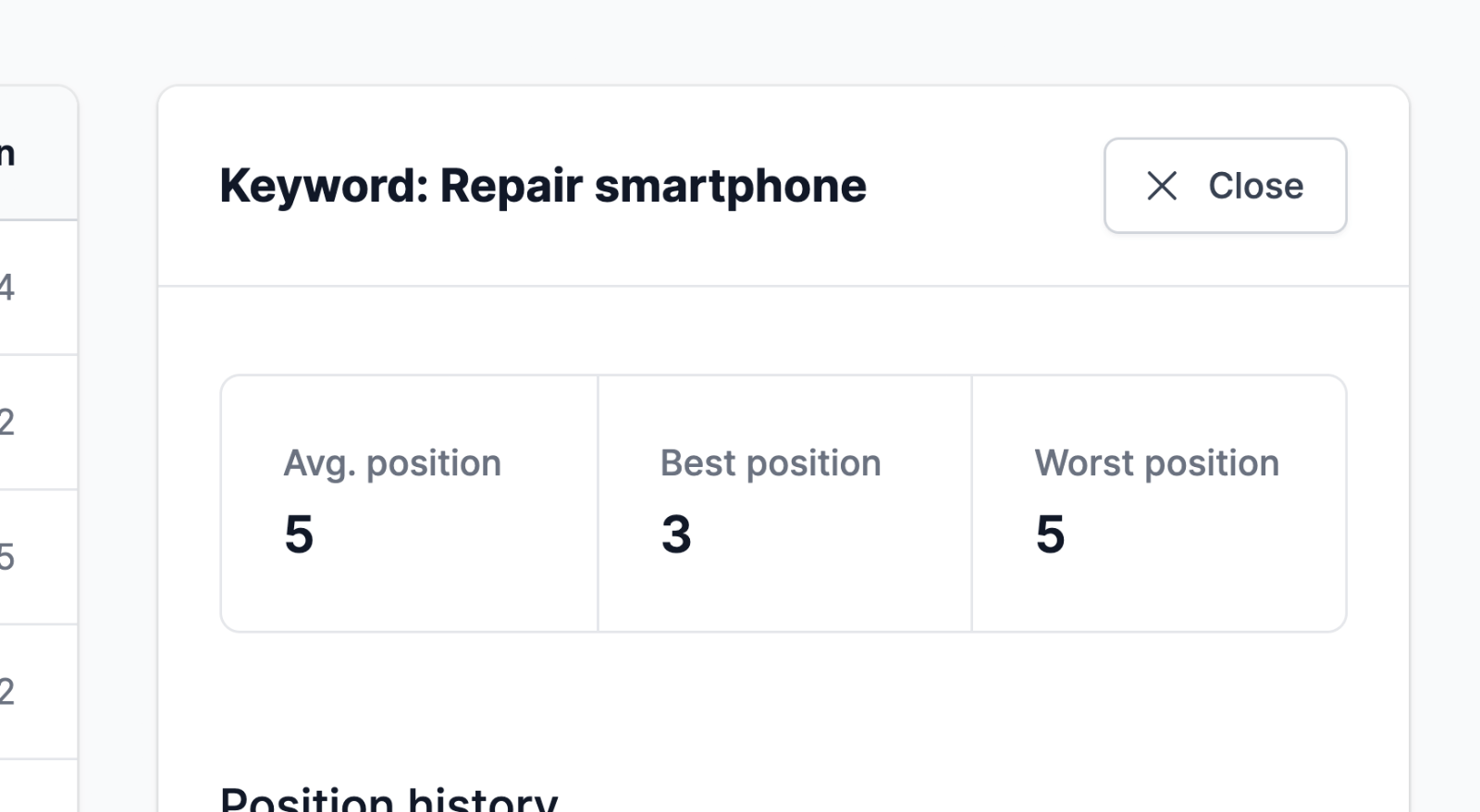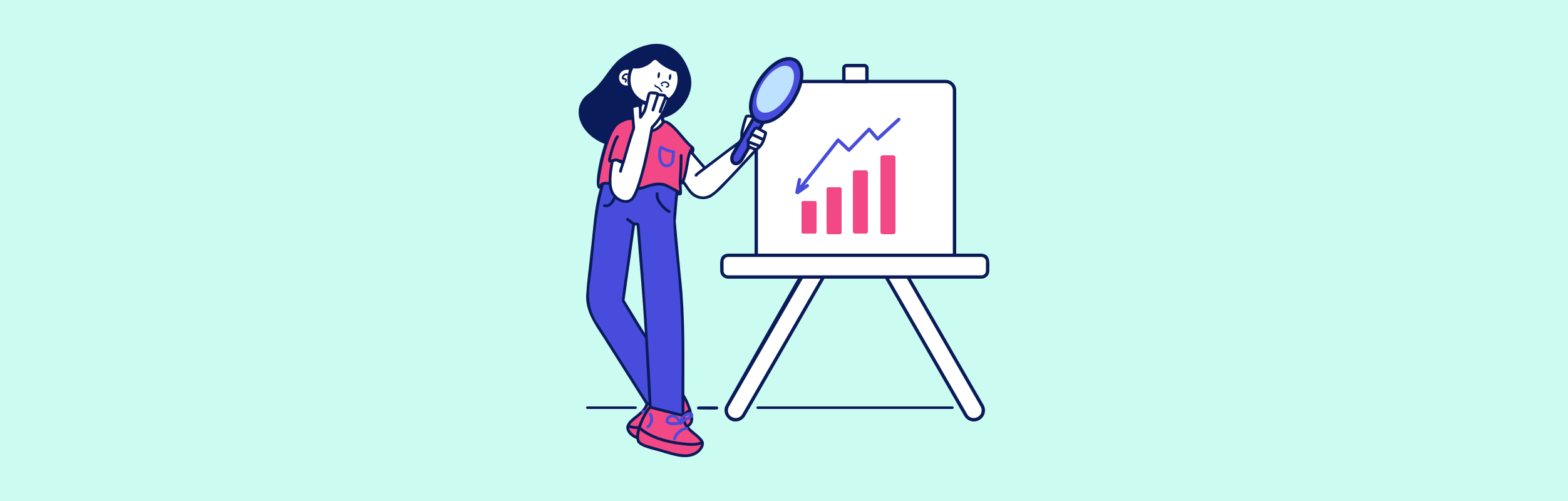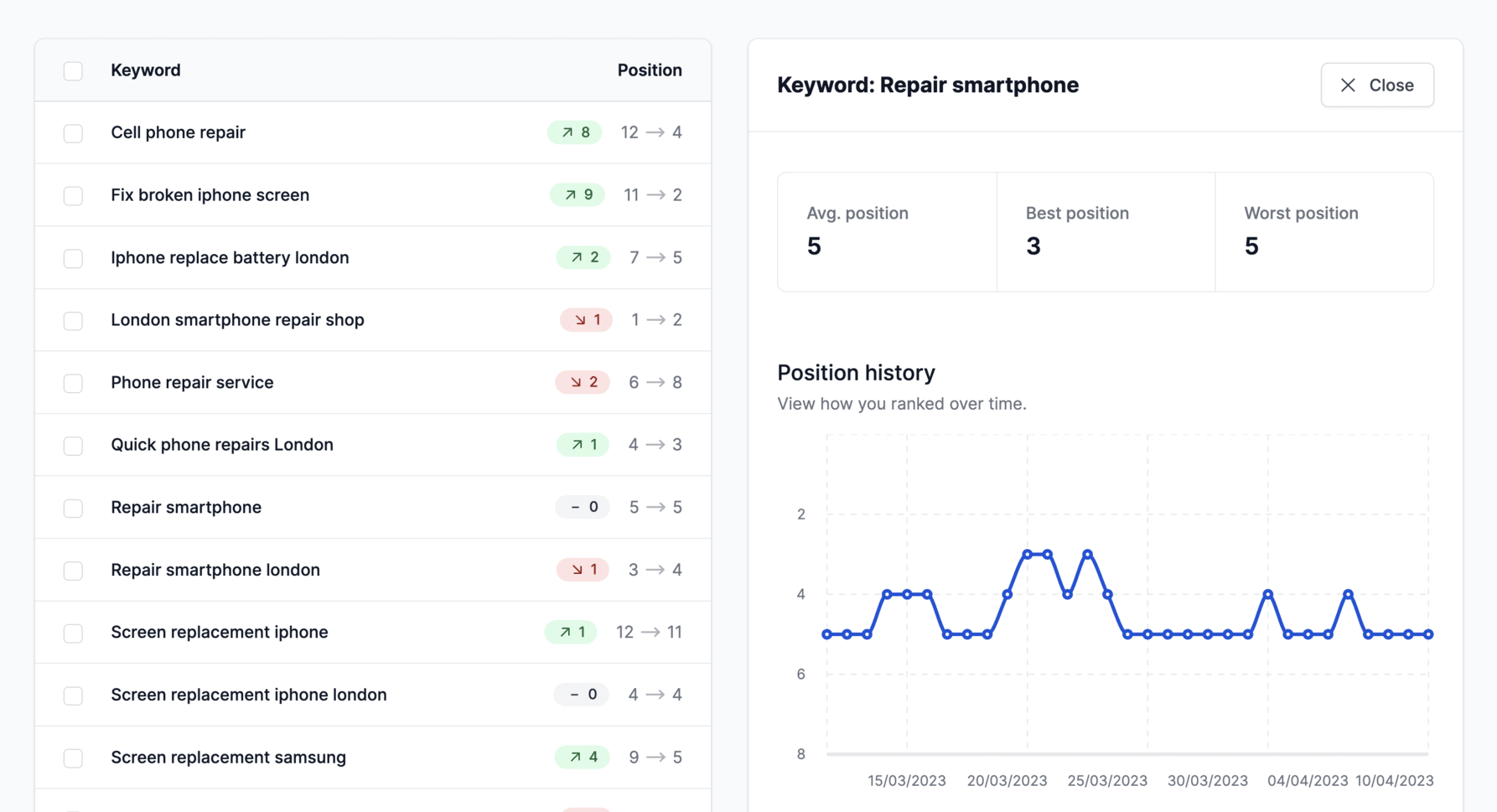With Serpotrack you now have a quick way to view your average, best and worst SERP position per keyword. This helps you to quickly view your SEO ranking trends and get more insights.
How to view keyword stats
To view these keyword stats, you first need to navigate to your project. Then, click the keyword where you want to view these stats for. In the details panel that shows up, you’ll see the keyword stats.
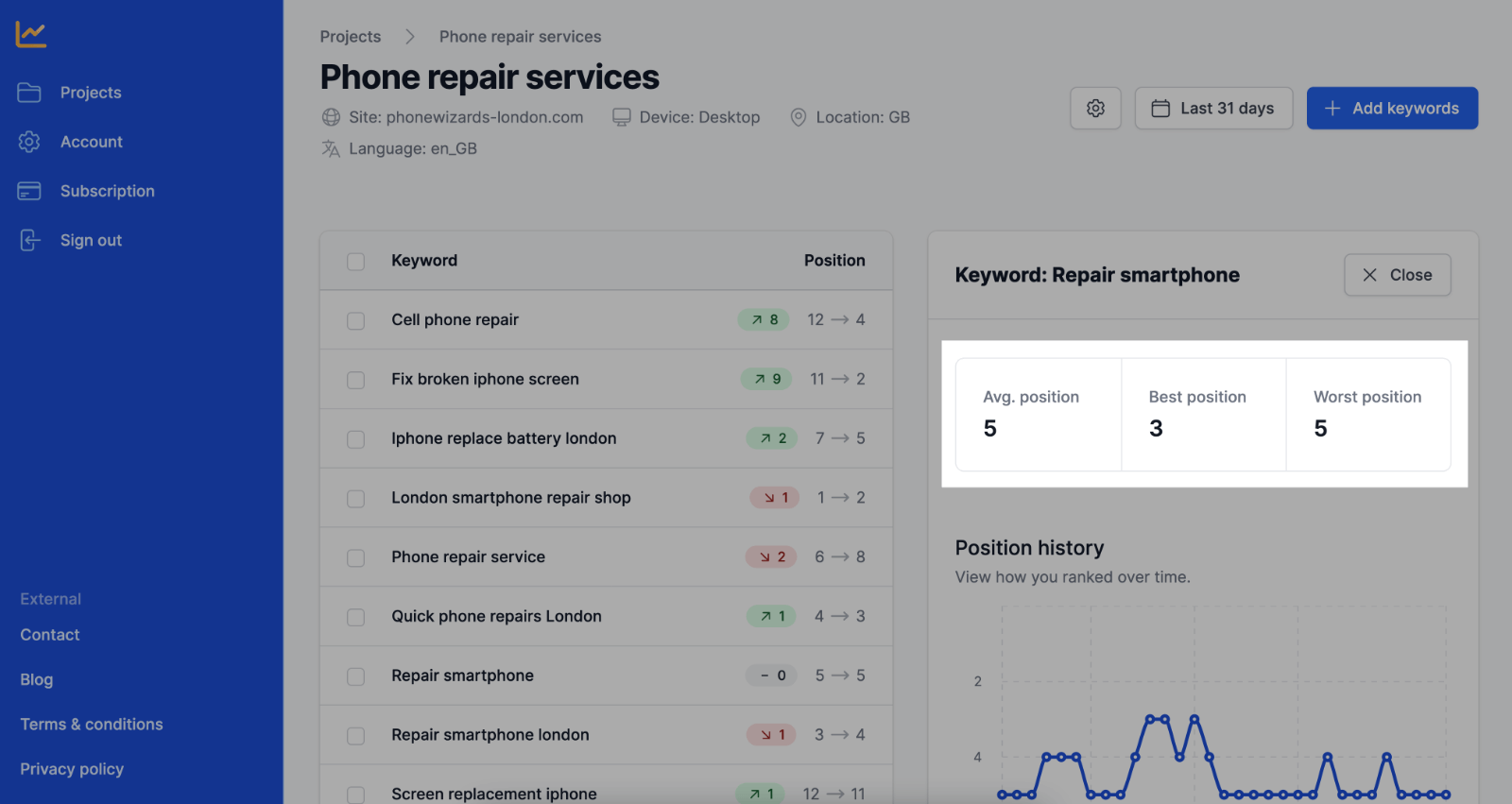
The three stats are quite self-explanatory — It shows the average, best and worst SERP position of your site for this keyword during the given date range (by default the last 31 days). If you change the range, the stats should also automatically re-calculate.