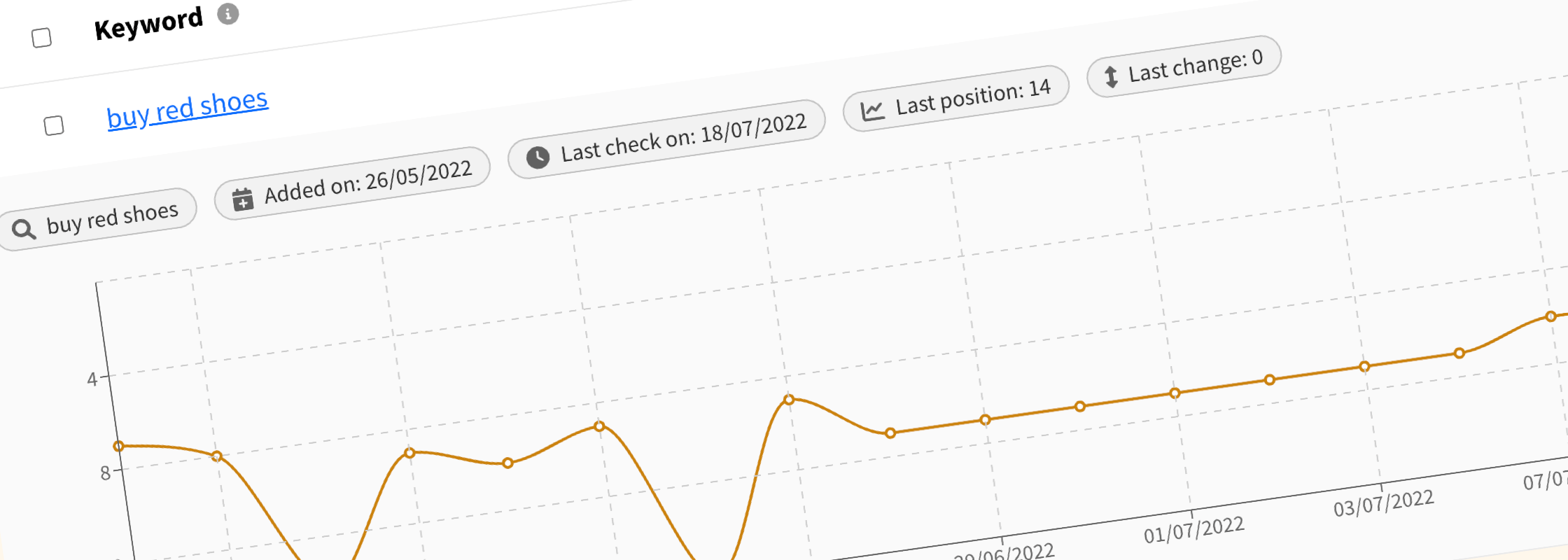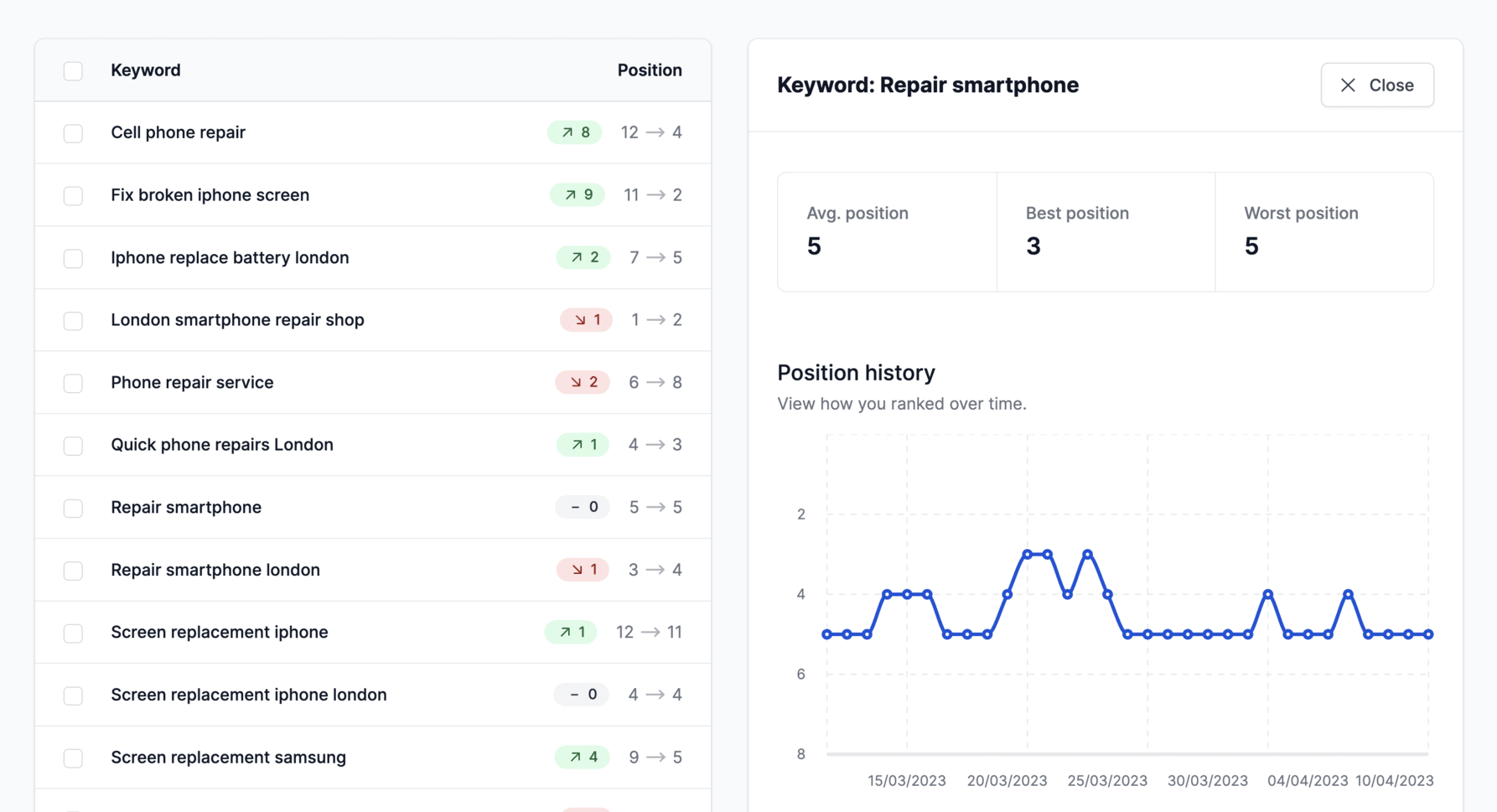To understand where you need to improve your websites texts, you need to know how your website ranks for your keywords. Monitoring your position on the Google search results page (SERP), allows you to view trends in your ranks and understand if your SEO efforts have any effect.
In this guide we quickly explain all the steps needed to start checking your SERP keywords ranks with our cheap online tool Serpotrack. Setting up your account only takes up a few minutes.
Step 1: Create account
If you haven’t already, create a new account. Go to https://app.serpotrack.com/auth/register/ and simply enter your e-mail address and a password. Registering your account itself is free.
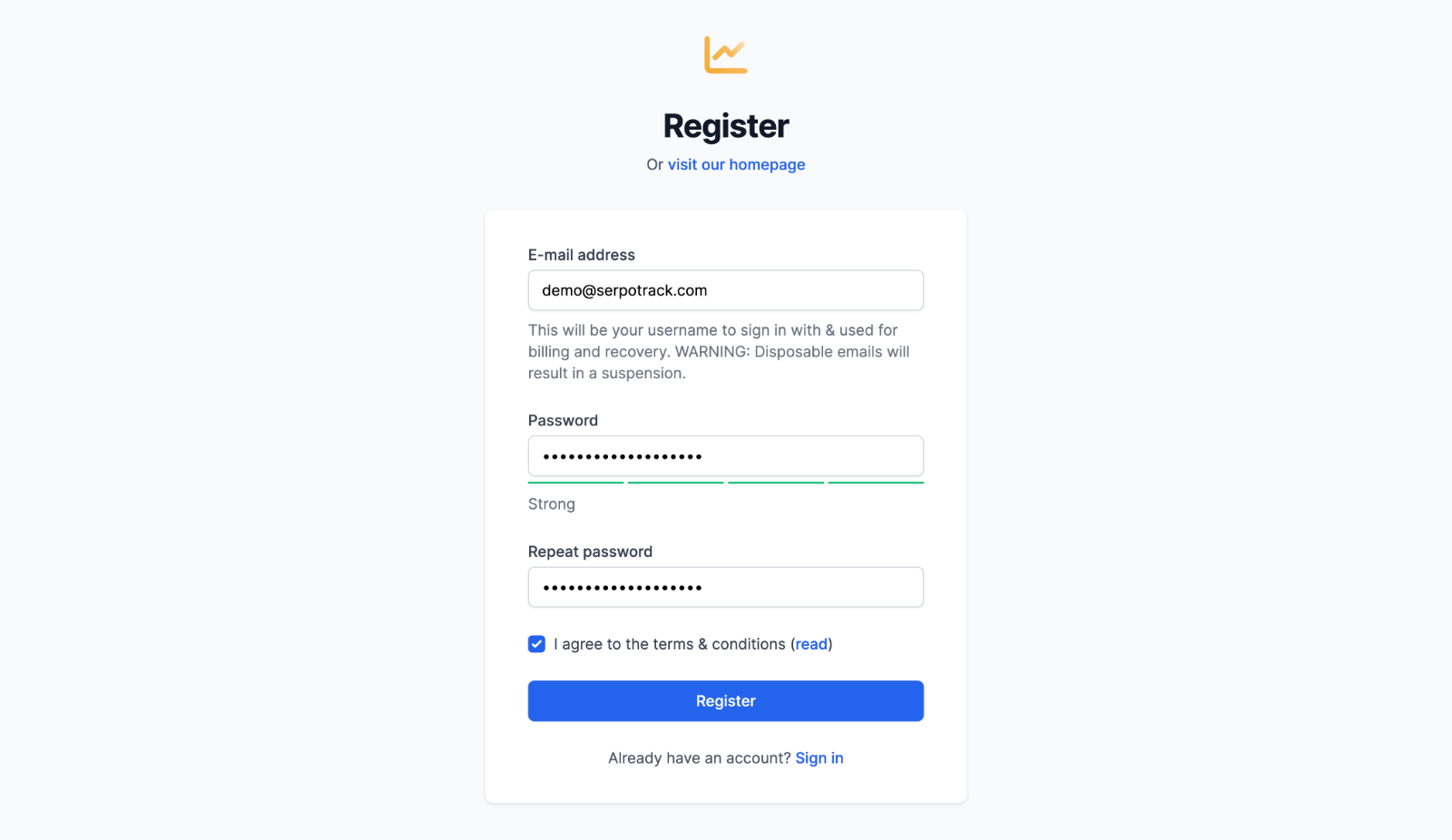
Sign in after registering. You now have an empty account without a plan. Before you can create a project, you must subscribe to a plan. Head over to the Subscription page from the left side menu.
Here you need to pick a plan that fits your needs the best. If you need a different custom plan, please contact us, so we can accommodate that. After subscribing to a plan, head back over to your Projects page.
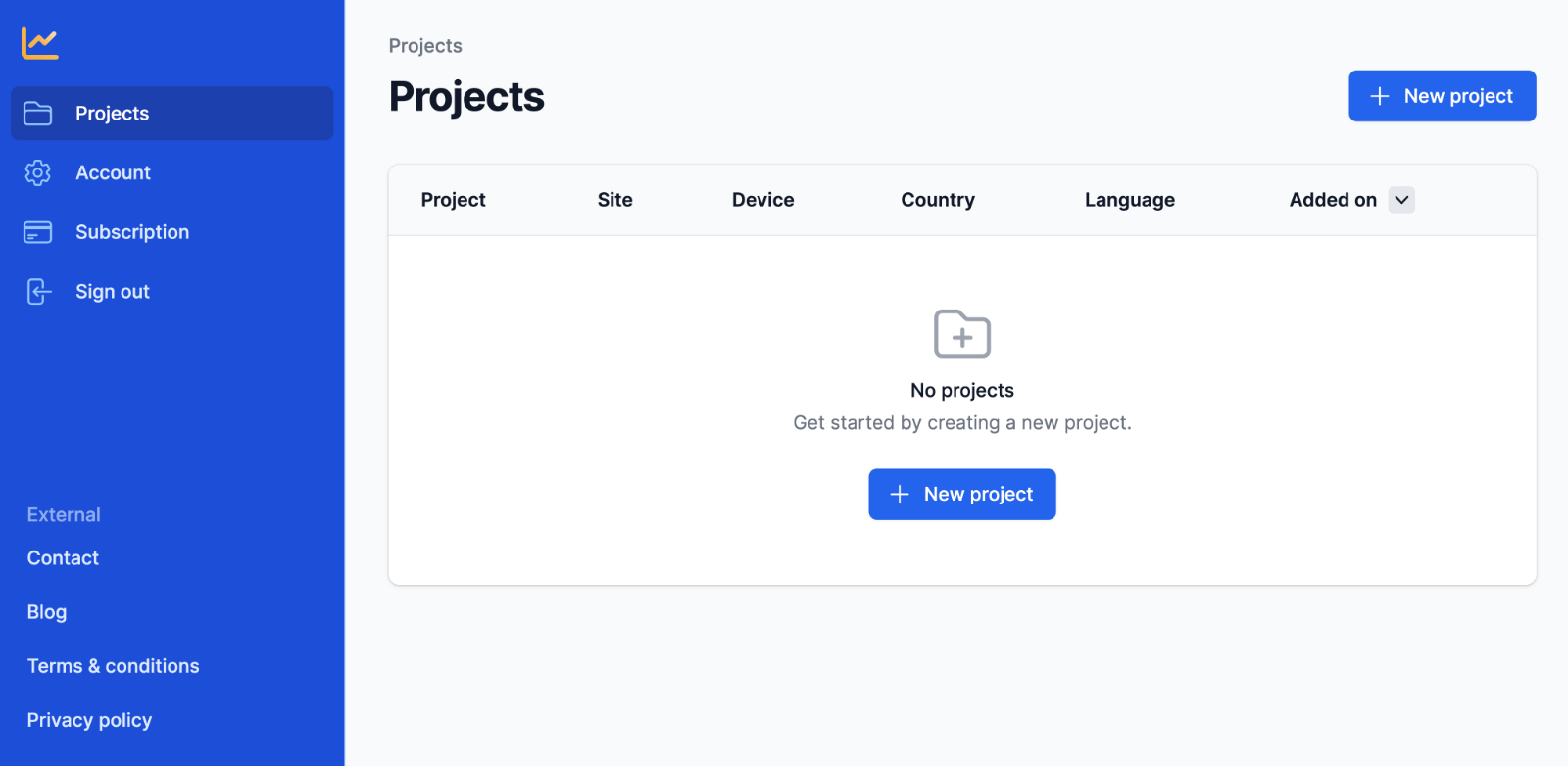
Step 2: Create tracking project
Press the “New project” button to start creating a new project. On the new page, you need to enter a name and website. You must also select a device, country, and language. Note that the website can also be the domain of a competitor so you can research their positions.
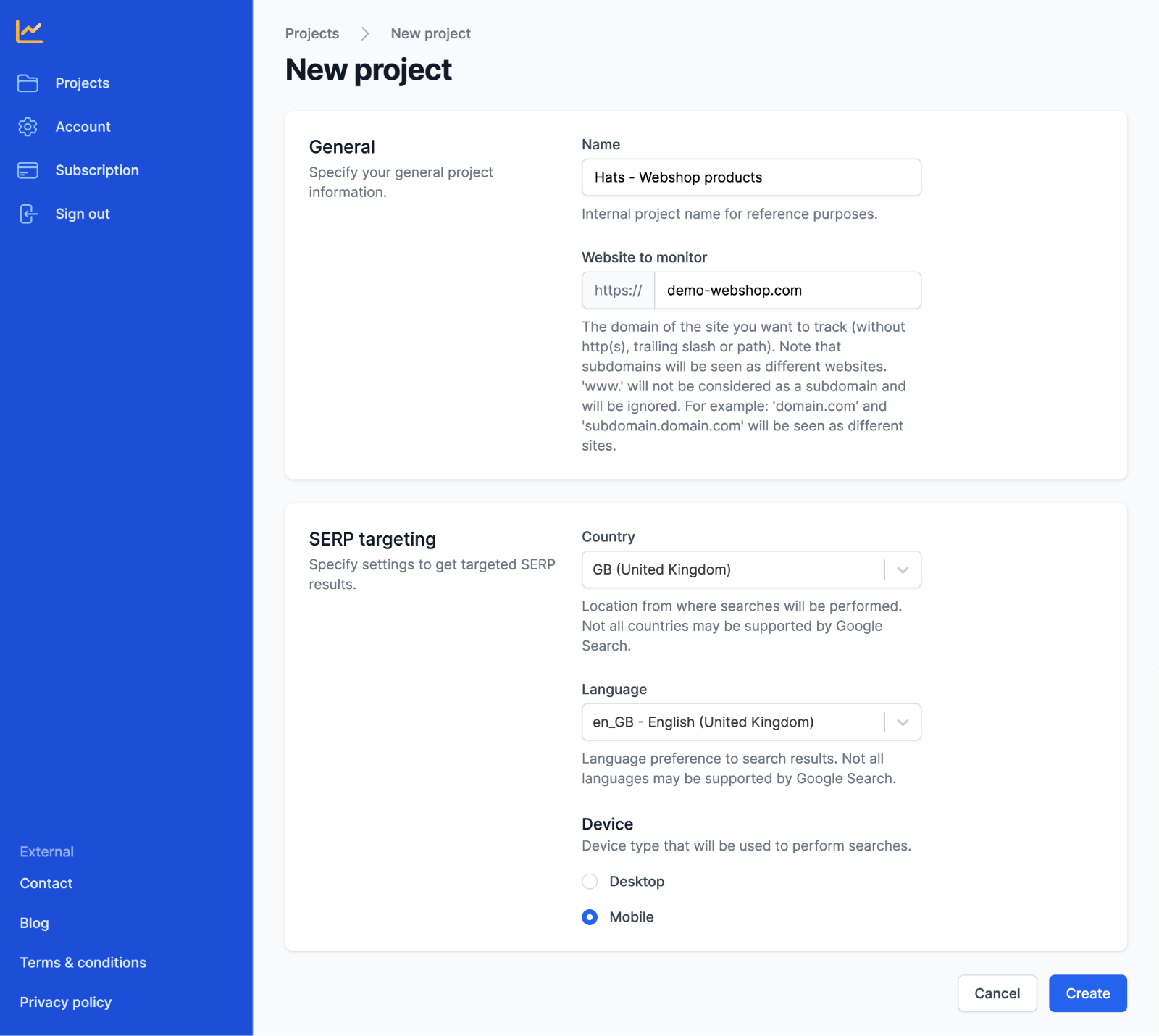
The device, country and language helps you target your results. The device must be mobile or desktop. Country and language let you track local results (geolocation & interface language).
You will be redirected to your project page after pressing “Create”. Now you have an empty project, meaning that you haven’t added any keywords yet.
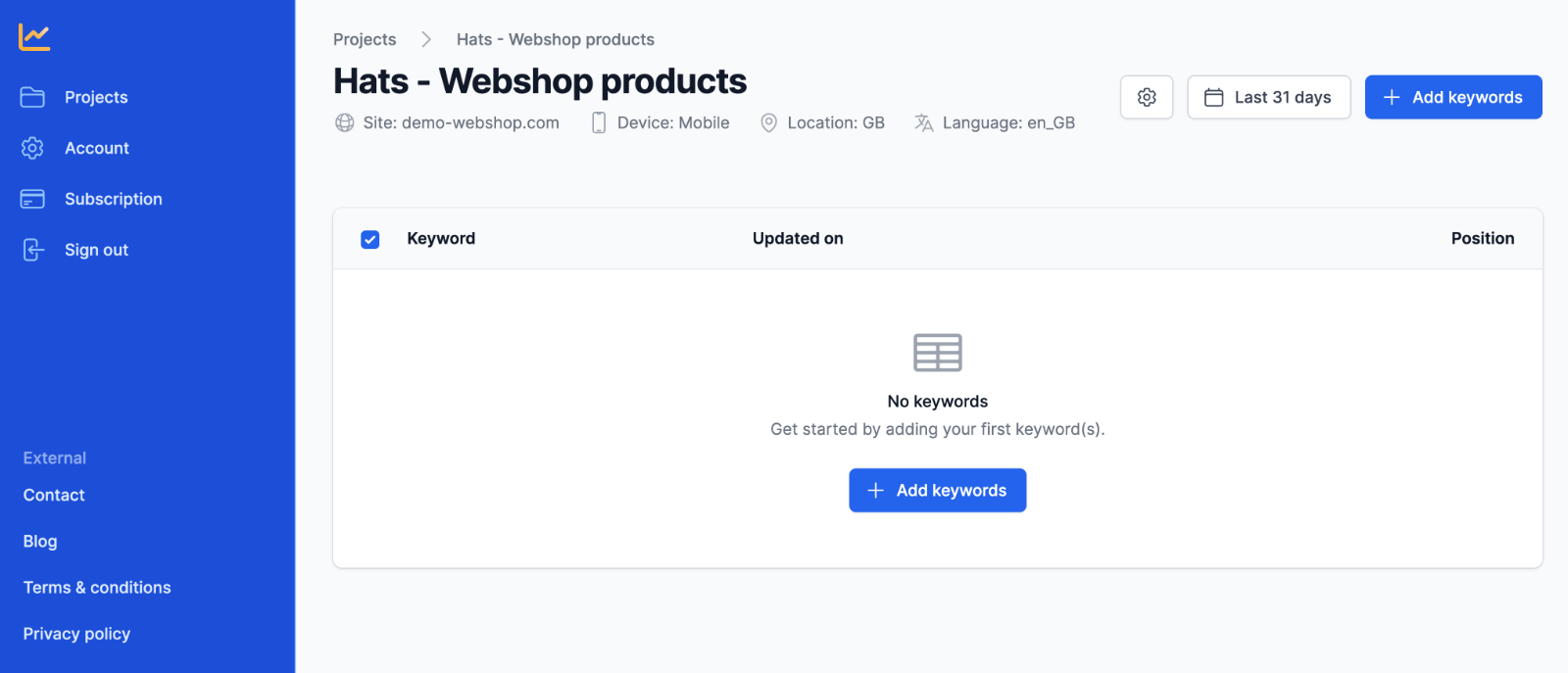
Step 3: Add keywords (in batch)
Make sure you already have a list of keywords you want to add. Do some keyword research if you haven’t gotten any keywords. Press the button “Add keywords” and paste all your keywords in the text field.
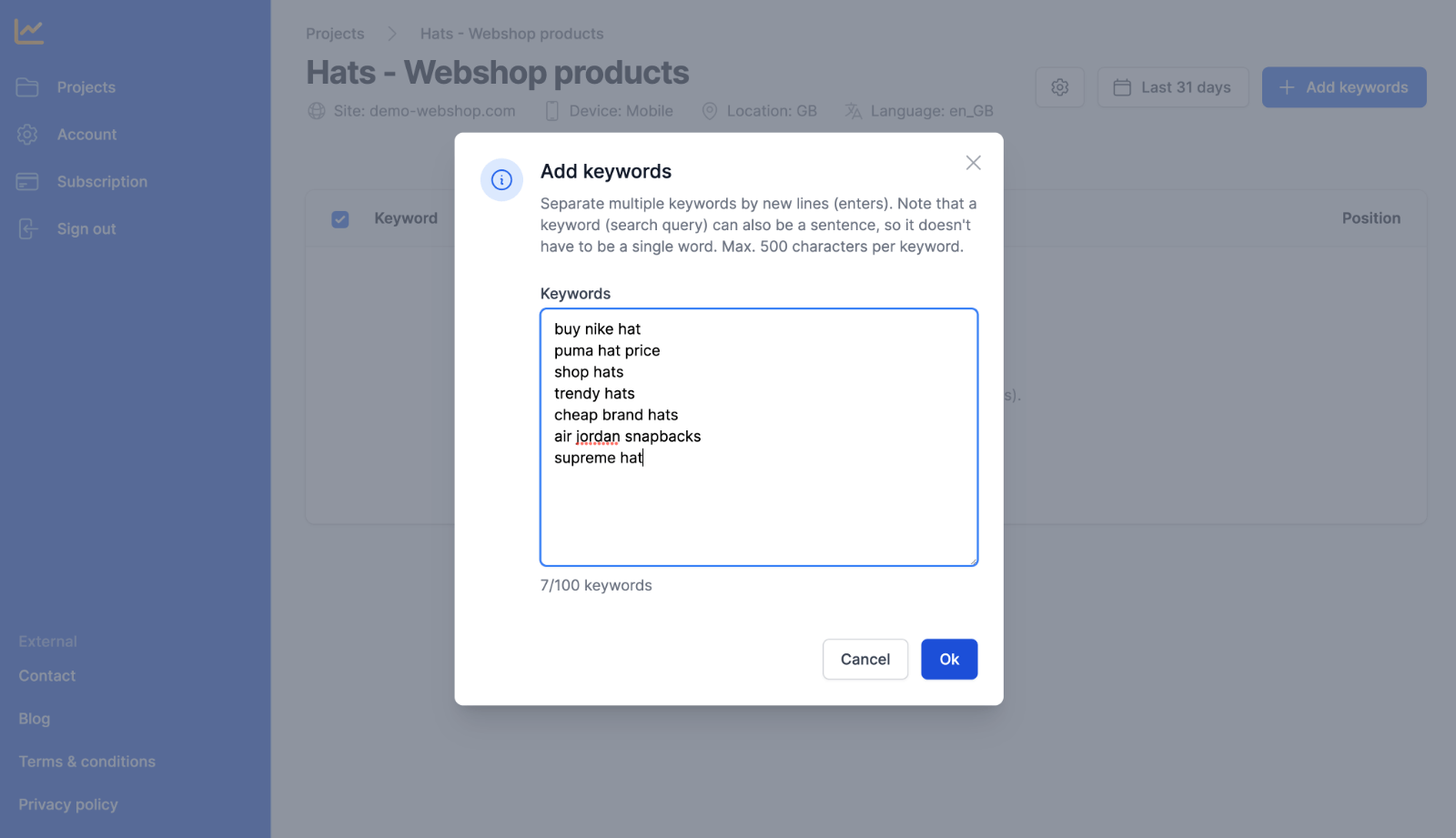
After pressing “Ok”, your keywords will be added to your project. It may take up to 24 hours before you see your first data, that is, if your website is ranked for your keywords.
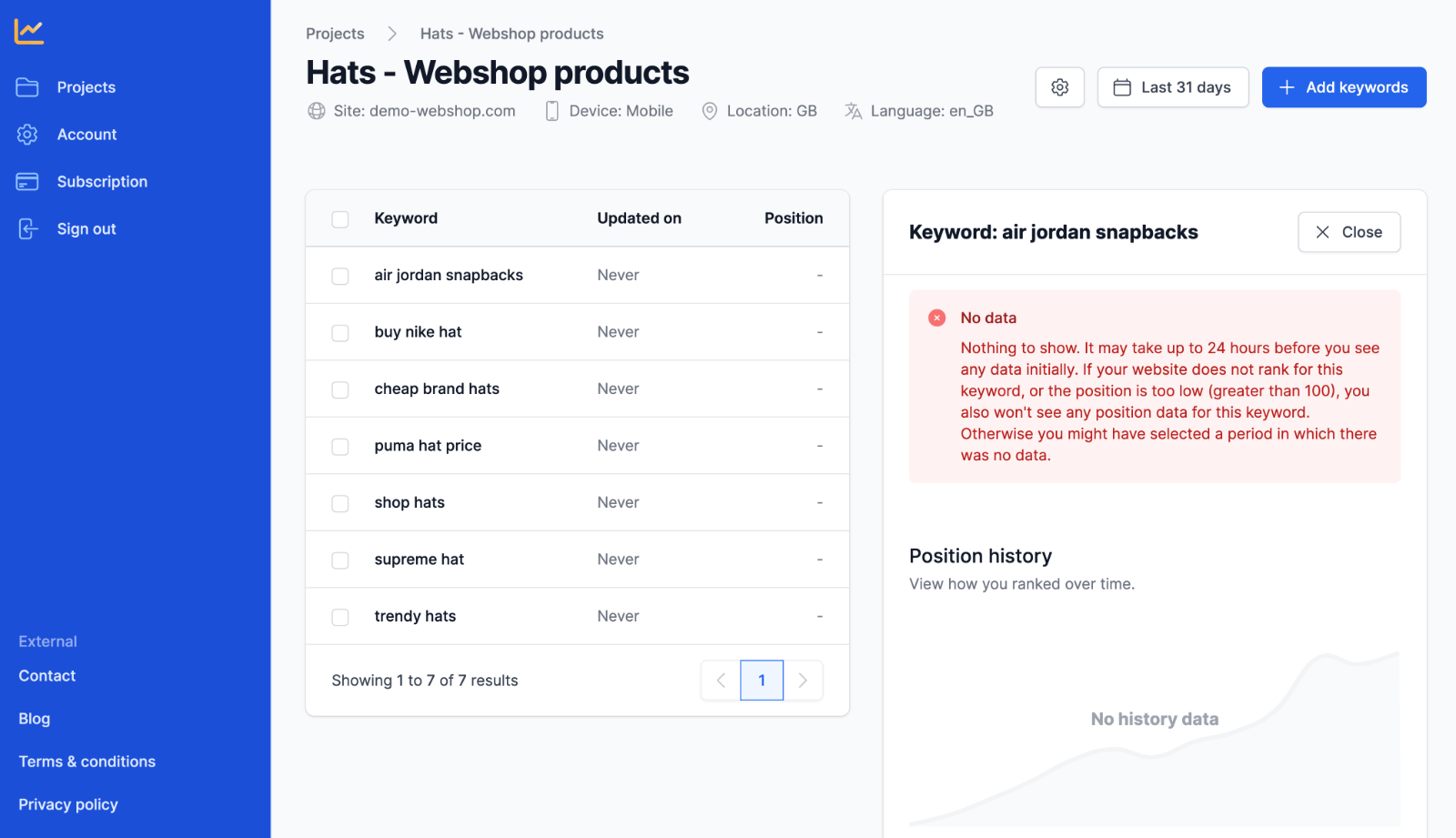
Each time Serpotrack checks at what position your website ranks for your keywords, it retrieves the most recent Google results. By doing so, we serve you the most accurate data as possible. Based on your plan, Serpotrack does this every day (24 hr. interval), every other day (48 hr. interval) or once a week.
Step 4: Monitor SERP ranks
After some time, you might see some trends in your charts. Based on those trends, you determine whether your SEO need to be improved.
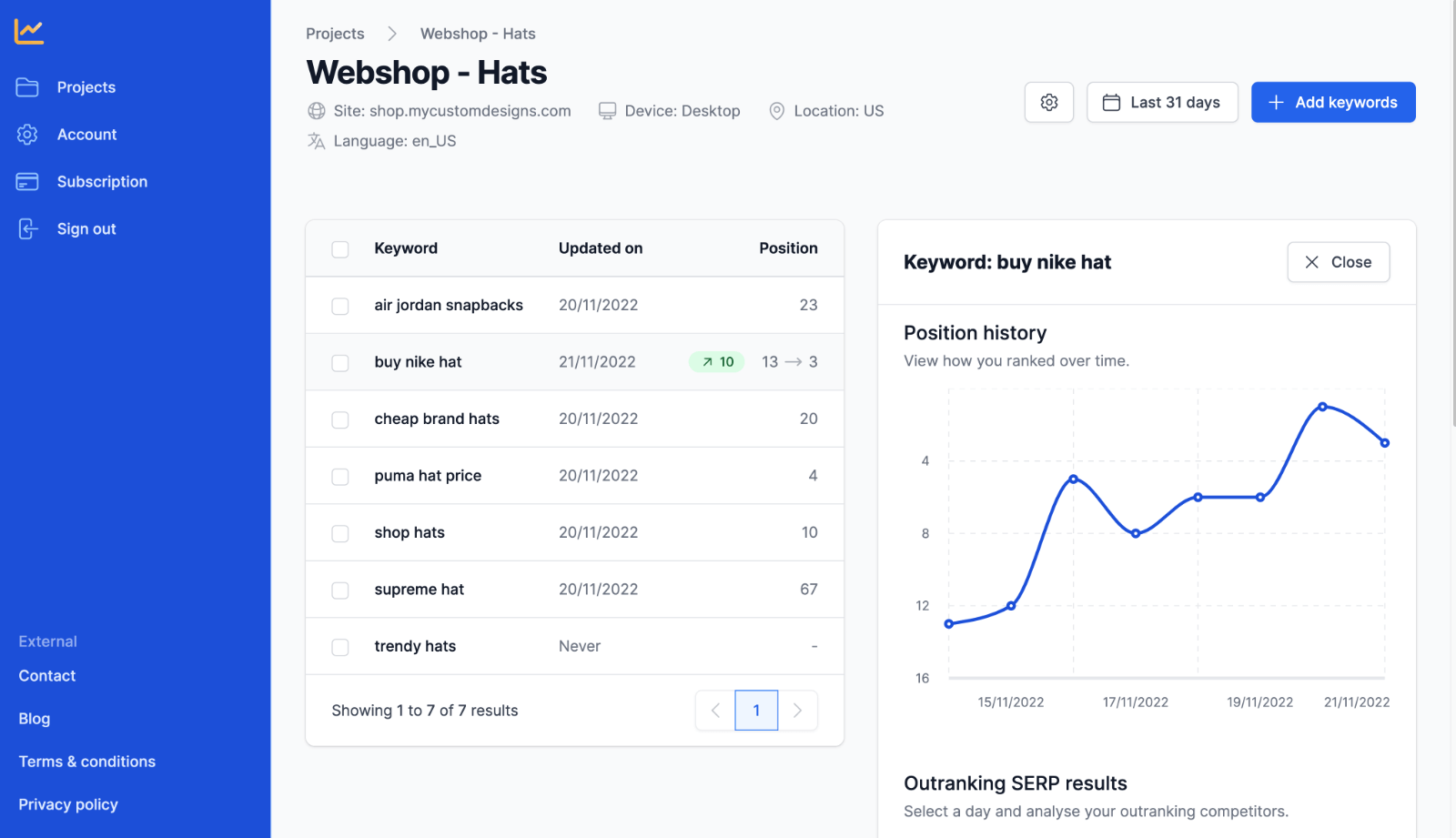
Support
If you need some help setting up your account, or have some other questions, check out our help center. Otherwise, feel free to reach out by submitting a contact form. We're happy to help!