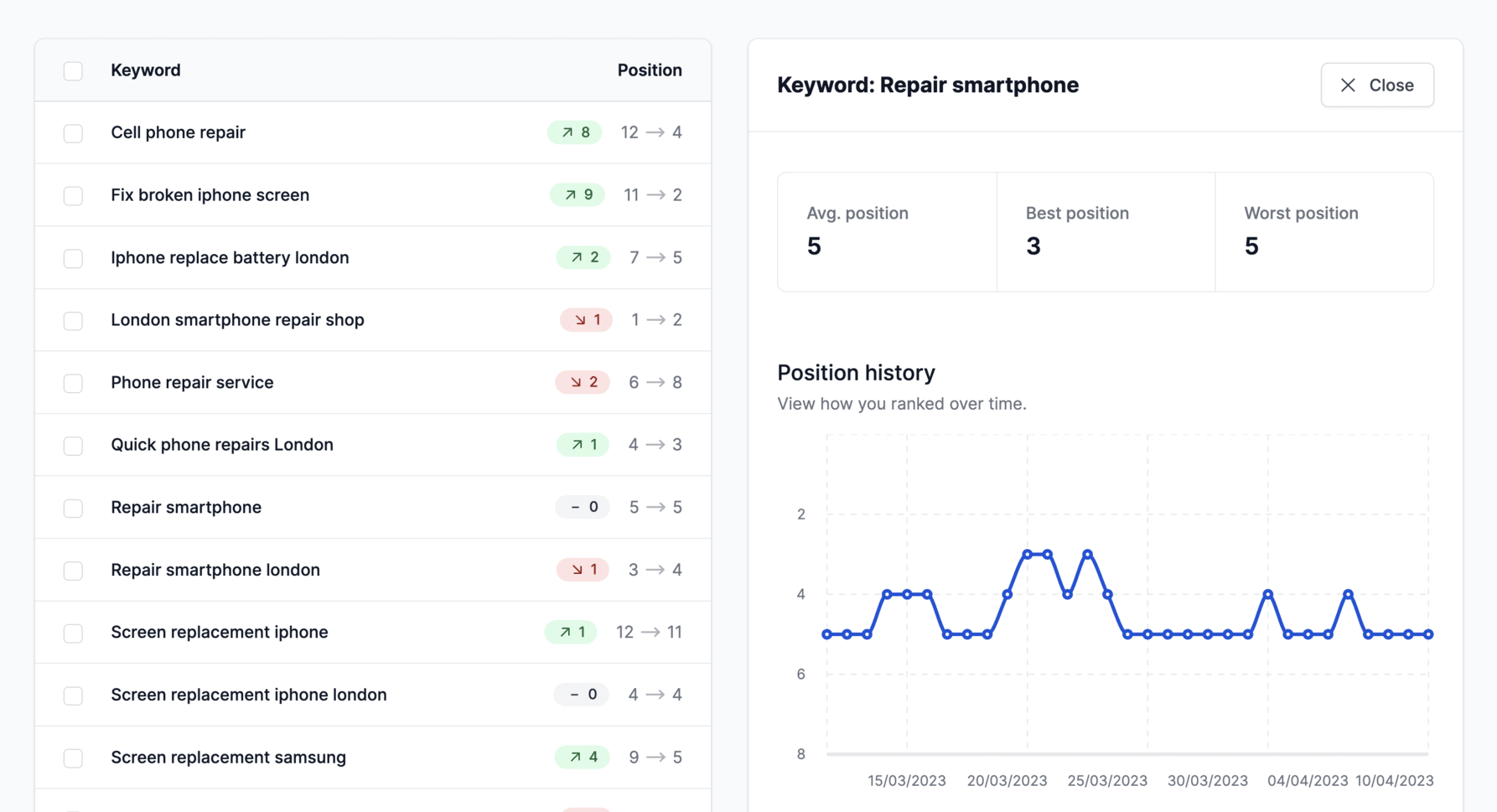Are you selling affiliate products or post sponsored content on your website? Make sure to follow Google’s guidelines to prevent getting delisted from their index. In this blog we’ll show you what to do.
Paid links are common
It isn’t an uncommon practice to post sponsored or paid links on your website. It can be part of a link building strategy or advertising campaign. There are countless of online top lists with affiliate links. For example, look at this “Best laptop 2022” list posted by The Verge. Notice the two buy buttons, one to buy the product at Apple and one to buy the product at Best Buy.
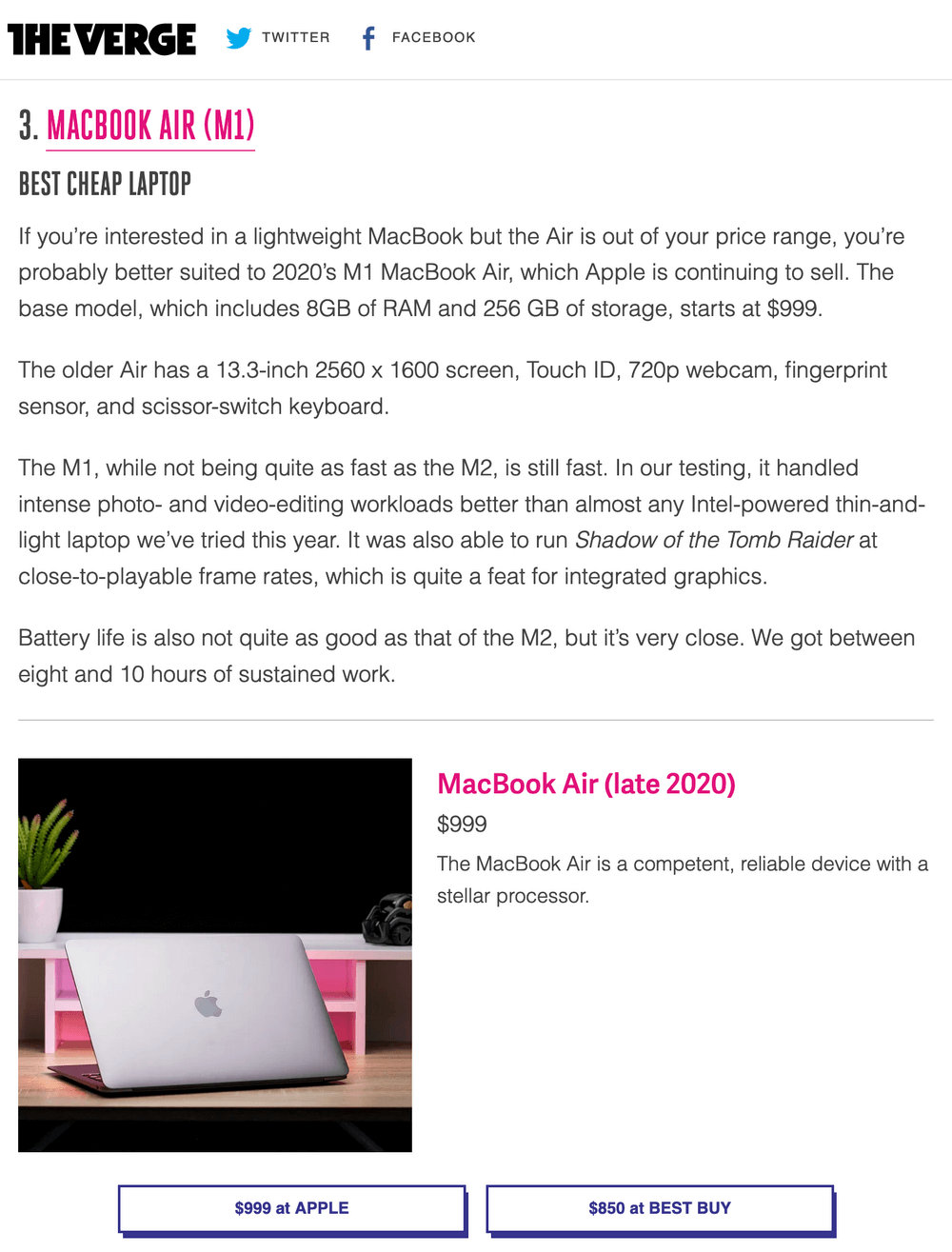
Paid links Google doesn’t like
Google, however, doesn’t like all paid links. Links that are bought or sold with the sole purpose to manipulate your website reputation and ranking, are against Google’s Webmaster Guidelines. These are usually of low quality and questionable sources.
If you don’t comply with Google’s Quality Guidelines, they may remove your website from its index. If your customers reach you through Google, then this might be fatal for your business.
Comply with quality guidelines
To comply with Google’s Quality guidelines regarding paid links, you need to specify that your links are paid or sponsored ones. There are two options to do so:
- Adding nofollow or sponsored rel attributes values to your links (
<a>tags). - Adding a redirection between your website and the one you link to. The redirection page (“intermediate page”) must be blocked from search engines.
Let’s inspect our previous example from The Verge. If we look at the source code of the links to the product pages, we do see that they’ve added a rel=”sponsored” to the link.
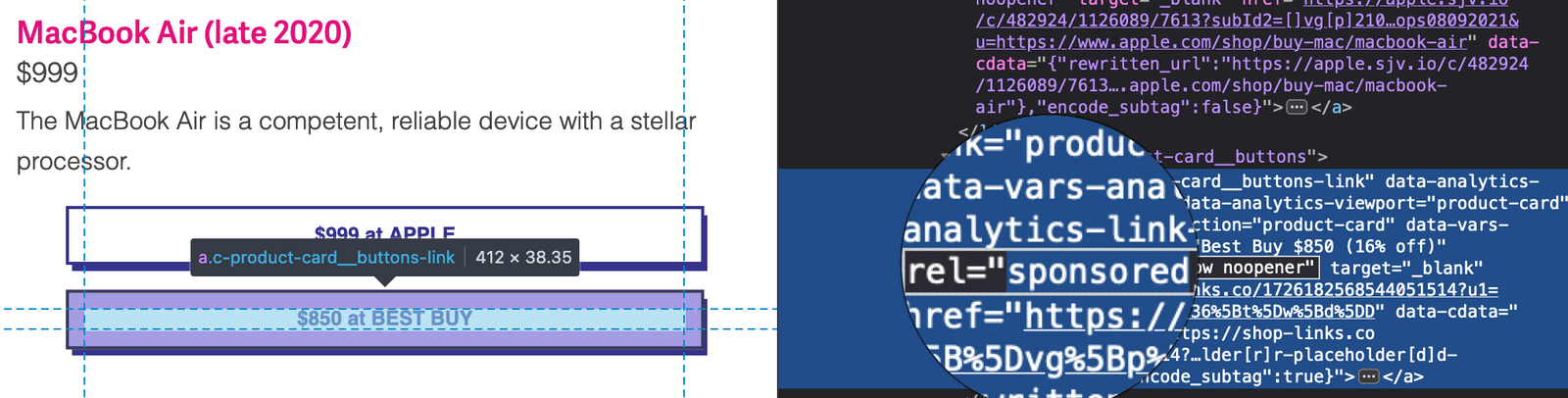
Conclusion
Adding sponsored links to web pages are a fairly common practice. To comply with Google’s Webmaster Guidelines, you need to specify that your links are paid. You do so by adding a rel="nofollow" or rel="sponsored" property to your links, or by adding an intermediate page redirection.
Links that are bought or sold with the intention to manipulate your SERP rank are against Google’s Webmaster Guidelines.
If you want to learn more about this, here are the guidelines: