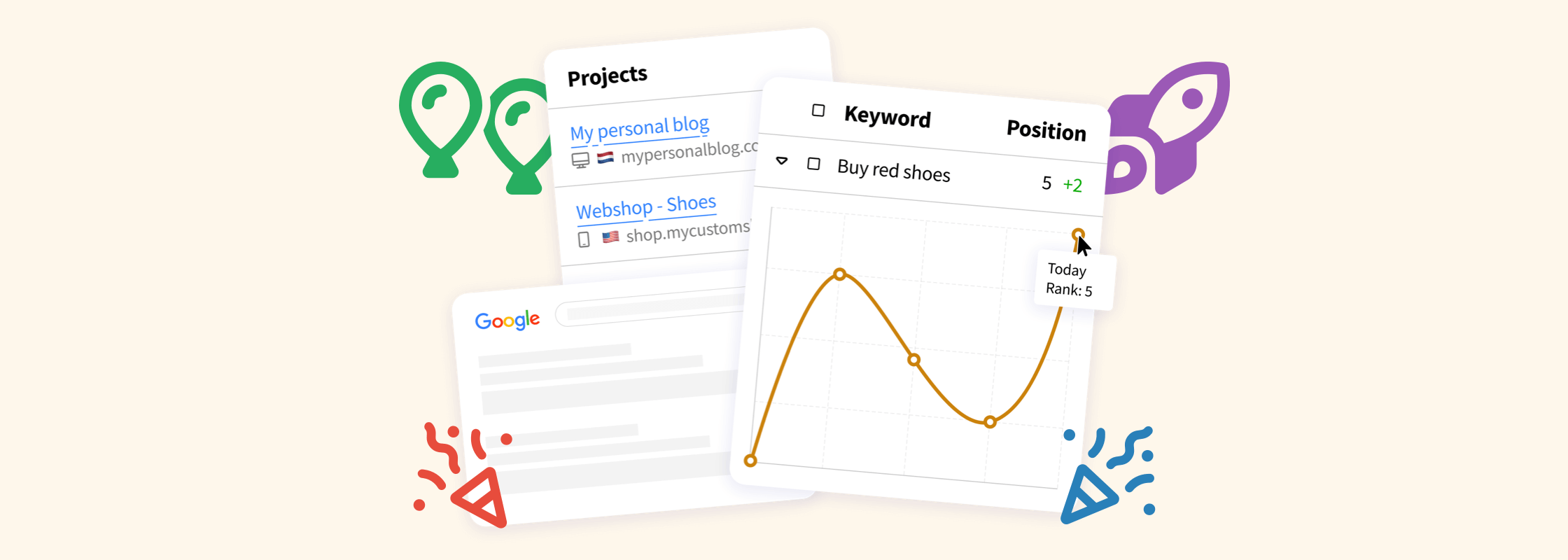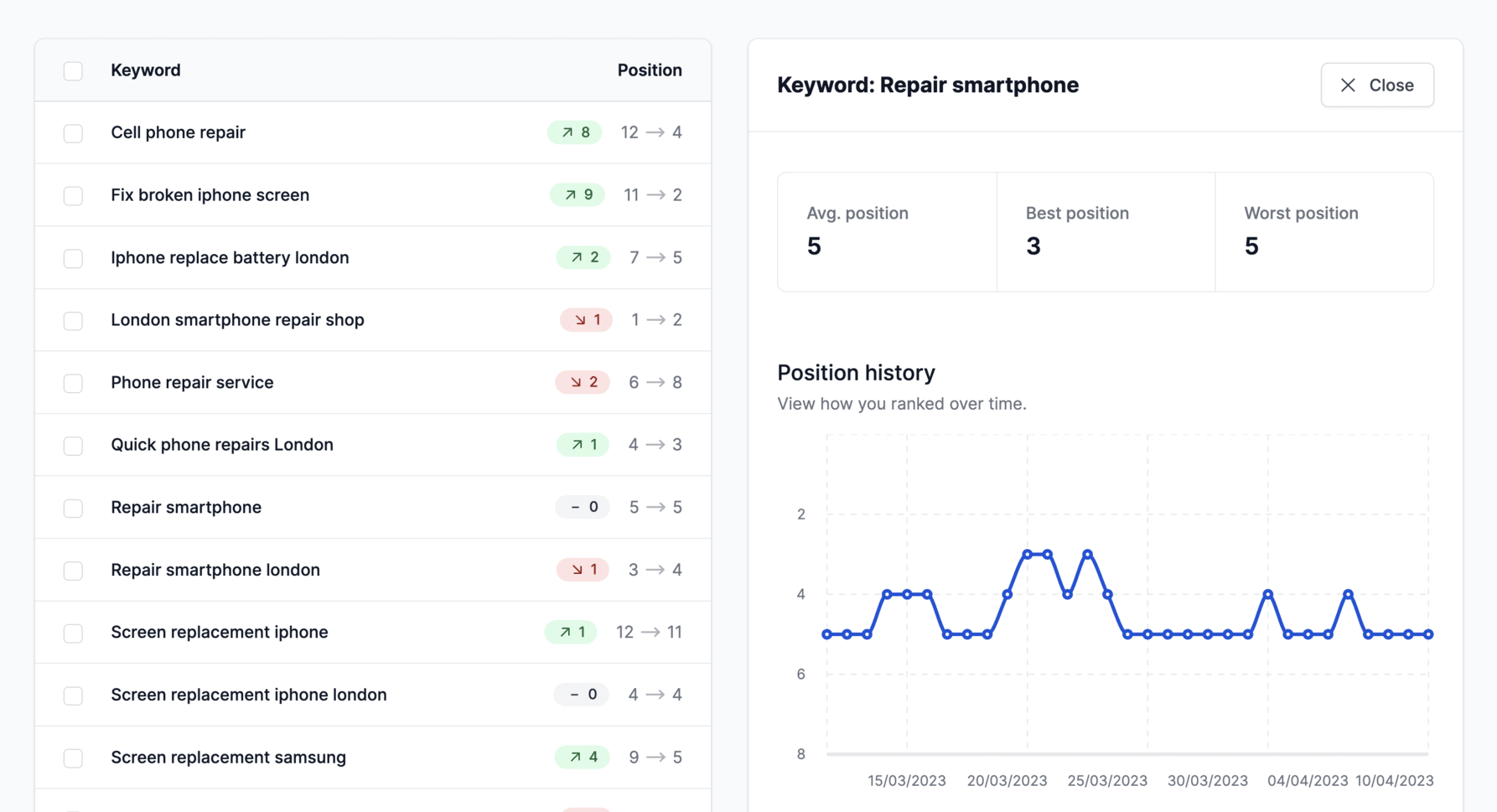After months of developing, we are finally ready to release the first version of our SERP keyword rank checker tool: Serpotrack!
SERP position tracking
Serpotrack is a SERP (search engine results page) keyword rank checker tool. With this online tool you can track the organic ranks of your website in the Google search results.
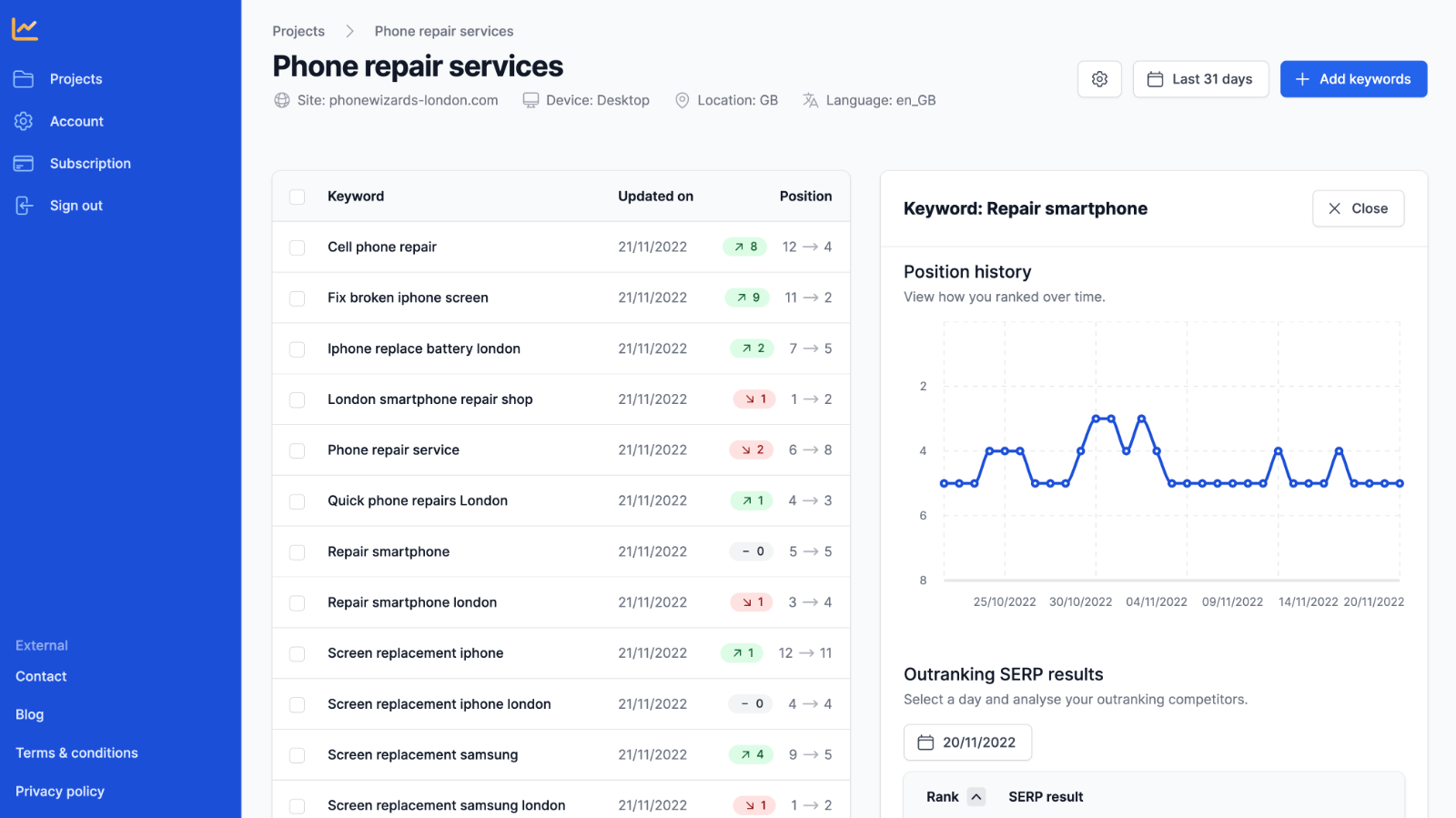
Tools like these are of tremendous value to anyone who does anything with SEO. Whatever website you’ve got, whether it is a personal blog, hobby site or company homepage, you’d like it to have organic visitors. Since most people find websites via Google’s search engine, you are likely to get more visitors if you rank higher.
Given that most first-time visitors of your website don’t know your site yet, they should be finding your website via their search queries – otherwise known as keywords. Which means that your website should rank high in the search results for some keywords. So, you need to optimize your website so search engines know it’s about certain keywords (SEO: Search Engine Optimization).
To measure whether your SEO effort have any impact, tools like Serpotrack come in handy. With Serpotrack you can add the keywords you want to improve your ranking for and let Serpotrack retrieve the positions every day. In your charts you can monitor your positions change, and hopefully grow, over time. This allows you to discover which keywords are ranking good and which ones you need to improve for.
Not only is this handy for your own site, but if you are a (SEO) marketing agency or freelancer, you can show these reports and improvements to your customers.
Features
While Serpotrack is in beta, we are still developing new features and improving the current ones. All must-have features have been implemented. Here’s a quick overview.
Projects
A project is a collection of keywords for a website you want to track the positions for. A project has the following properties that you need to give:
- Name: Internal name you use in your Serpotrack dashboard.
- Website: The website you whose positions you want to monitor. This doesn’t have to be a website that you own. It can also be a competitor website for competitor research.
- Device: The type of device from which the Google searches are performed. That can be mobile or desktop.
- Country: The geographical country from which the Google searched are performed.
- Language: The (interface) language set for Google. The country and language property help you to get local search results. This allows you to monitor how you track per country and language.
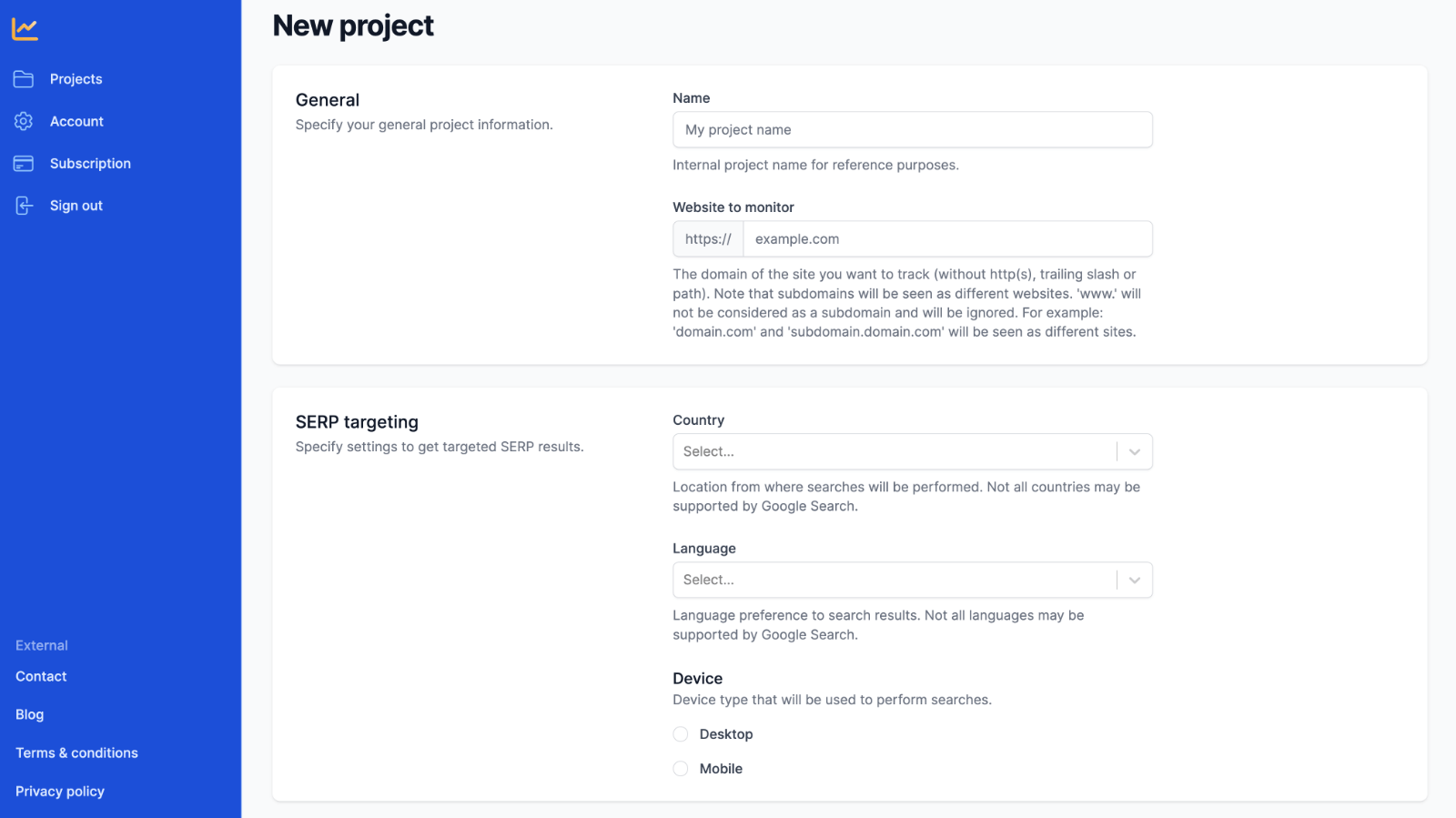
The numbers of projects you can create depends on the plan your account has.
Keywords
Within a project you can add keywords. How many you can add depends on your plan. A keyword the search query that is used to make the Google search. It doesn’t have to be a single word but can also a sentence (up to 500 characters).
If you have done some keyword research and have a list of keywords you want to track, then you can insert all your keywords in batch in Serpotrack. For example, you can copy an entire column from Excel and paste it in your project.
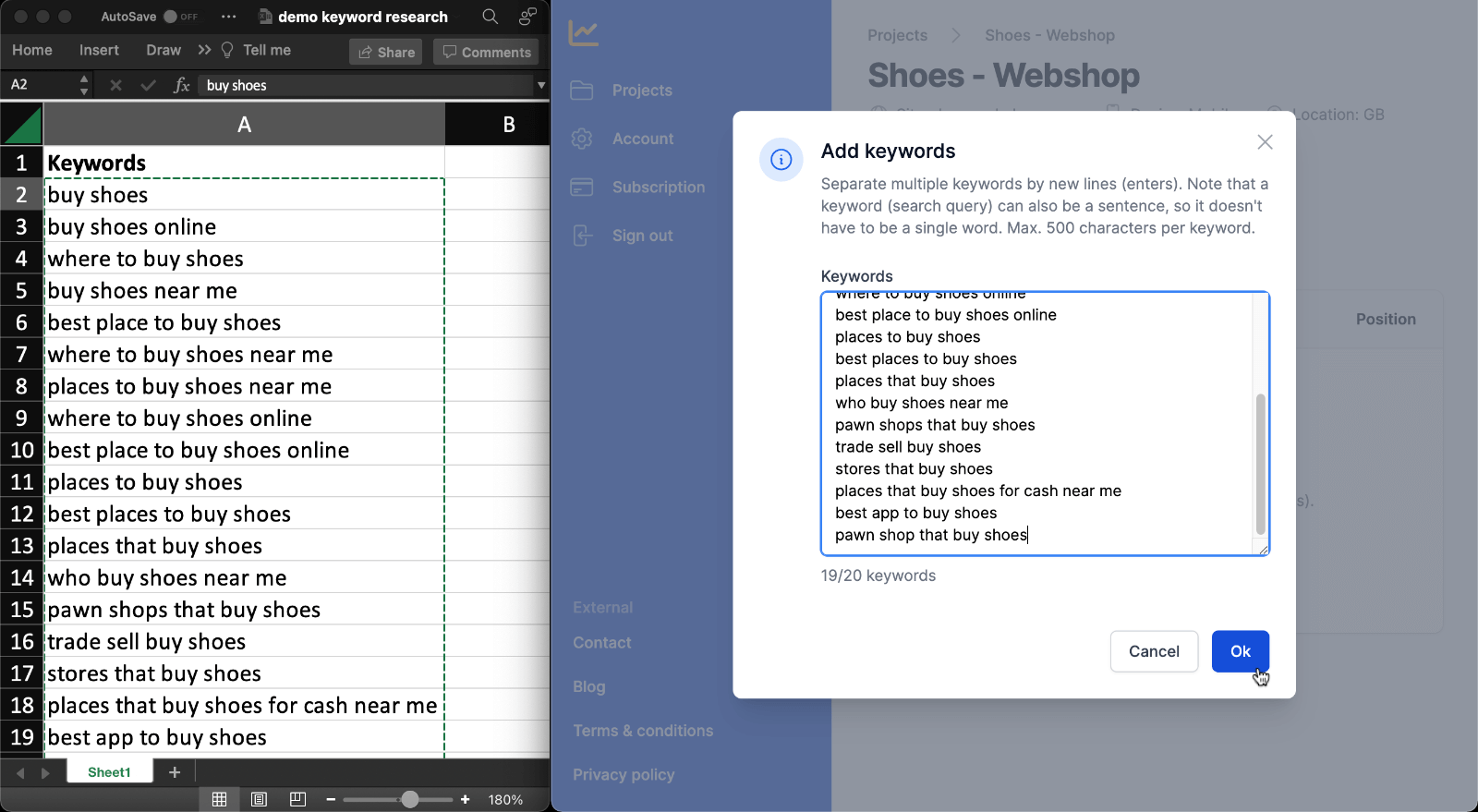
Daily updates
The thing that makes tools like Serpotrack powerful, is that they automatically get your SERP positions. This saved you a lot of valuable time compared to doing it manually. Serpotrack can retrieve your ranks up to every 24 hours (based on your plan).
Each time Serpotrack checks your website SERP positions, it retrieves the most recent Google results, so you get the most accurate positions in your reports.
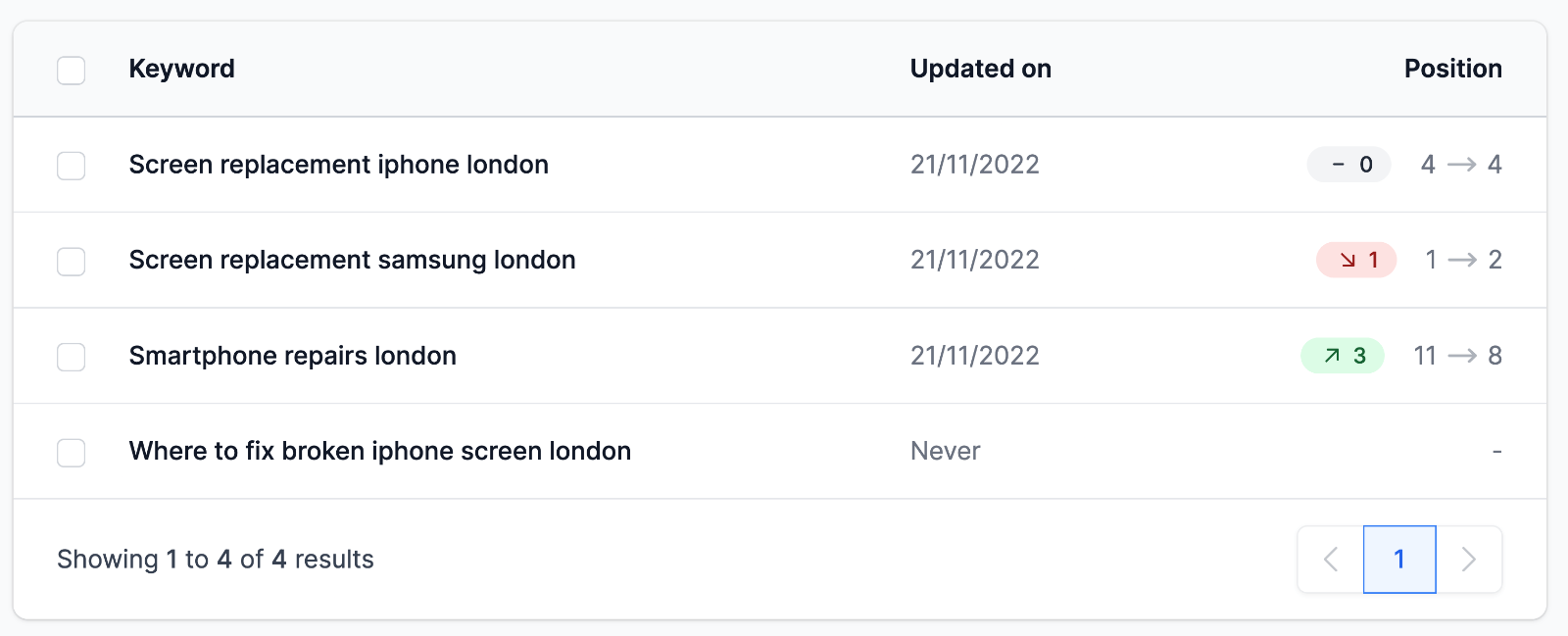
SERP positions
Serpotrack can track your ranks up to position 100 (based on your plan). If your website shows as the first organic search result on the first page, if means that your position is 1, which is the best position. If you rank on position 100 for a keyword that is important to you, it means that it performs poorly. In that case you need to optimize your website, so it’ll rank higher. Otherwise, you are less likely to gain organic traffic from that keyword.
Historic reports
From you Serpotrack dashboard, you monitor all your previous positions. You can look all the way back to the first day Serpotrack started tracking your ranks. Based on your plan, this might be limited. From your reports you can monitor your growth over time based on your daily positions.
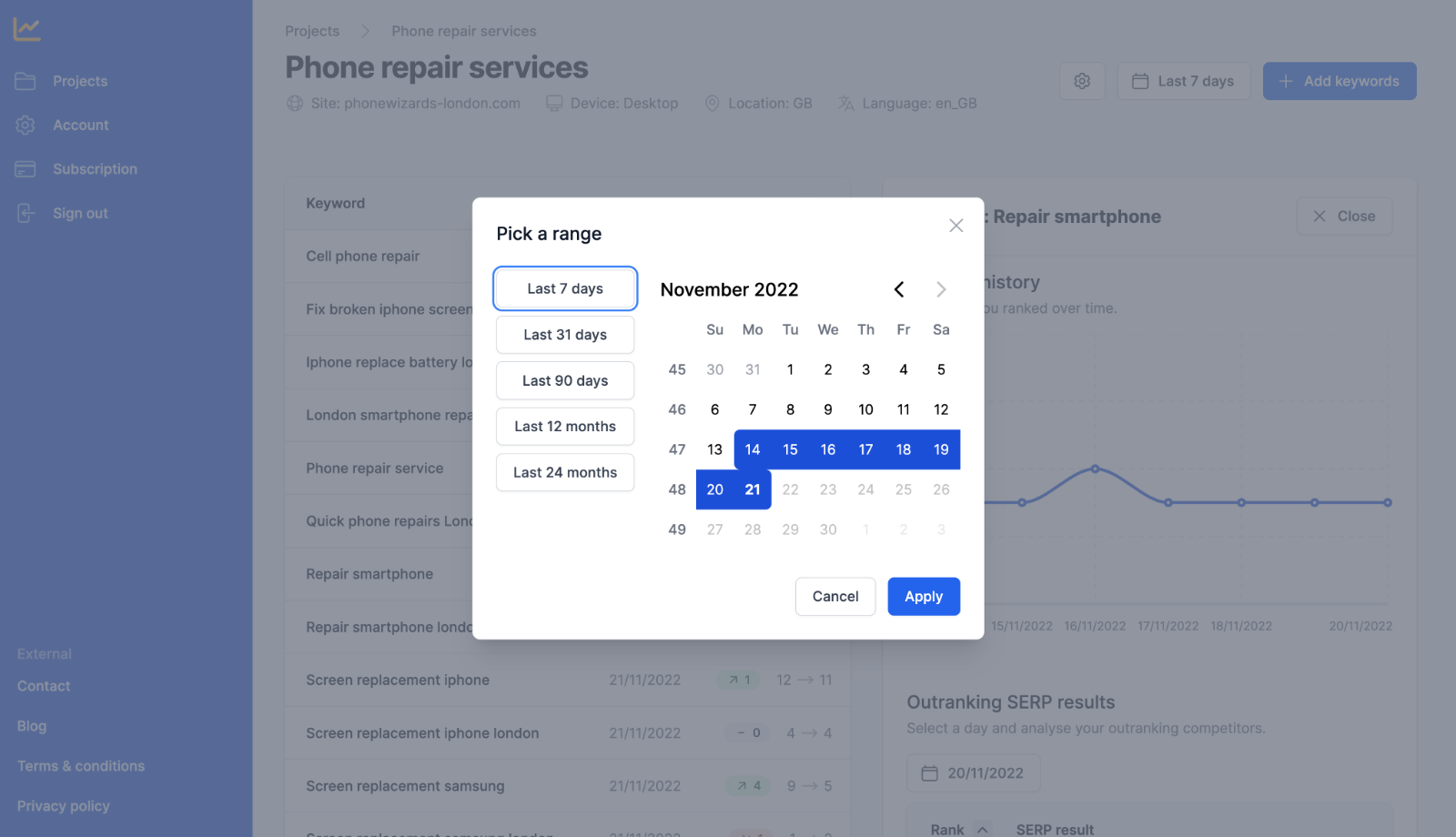
Support
Even if you have a free account, we always provide free support. Just submit a contact form and we’ll get back to you as soon as possible (typically within one working day, CET).
Roadmap
In the coming time we’ll be adding a bunch of new useful features to Serpotrack. All Early Bird (beta) users will get the new features for free.
Besides new features, we will also improve our overall UX and interface, so it’ll become more intuitive and yet remain simple.
Join as beta user
Sign up to Serpotrack today with a cheap early bird plan and start tracking and monitoring your website SERP ranks!