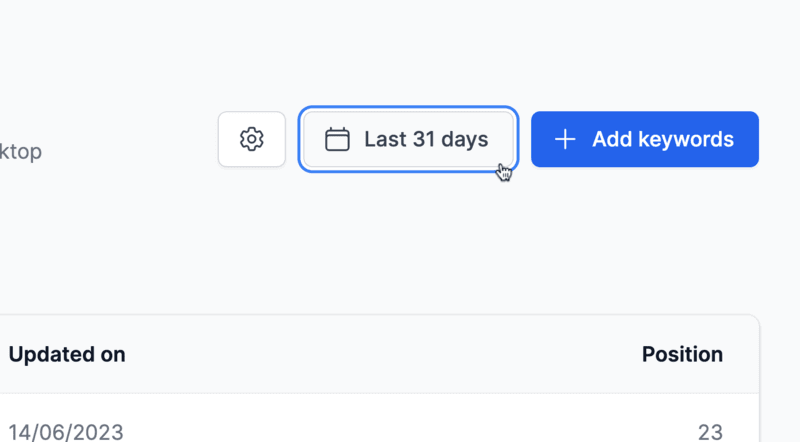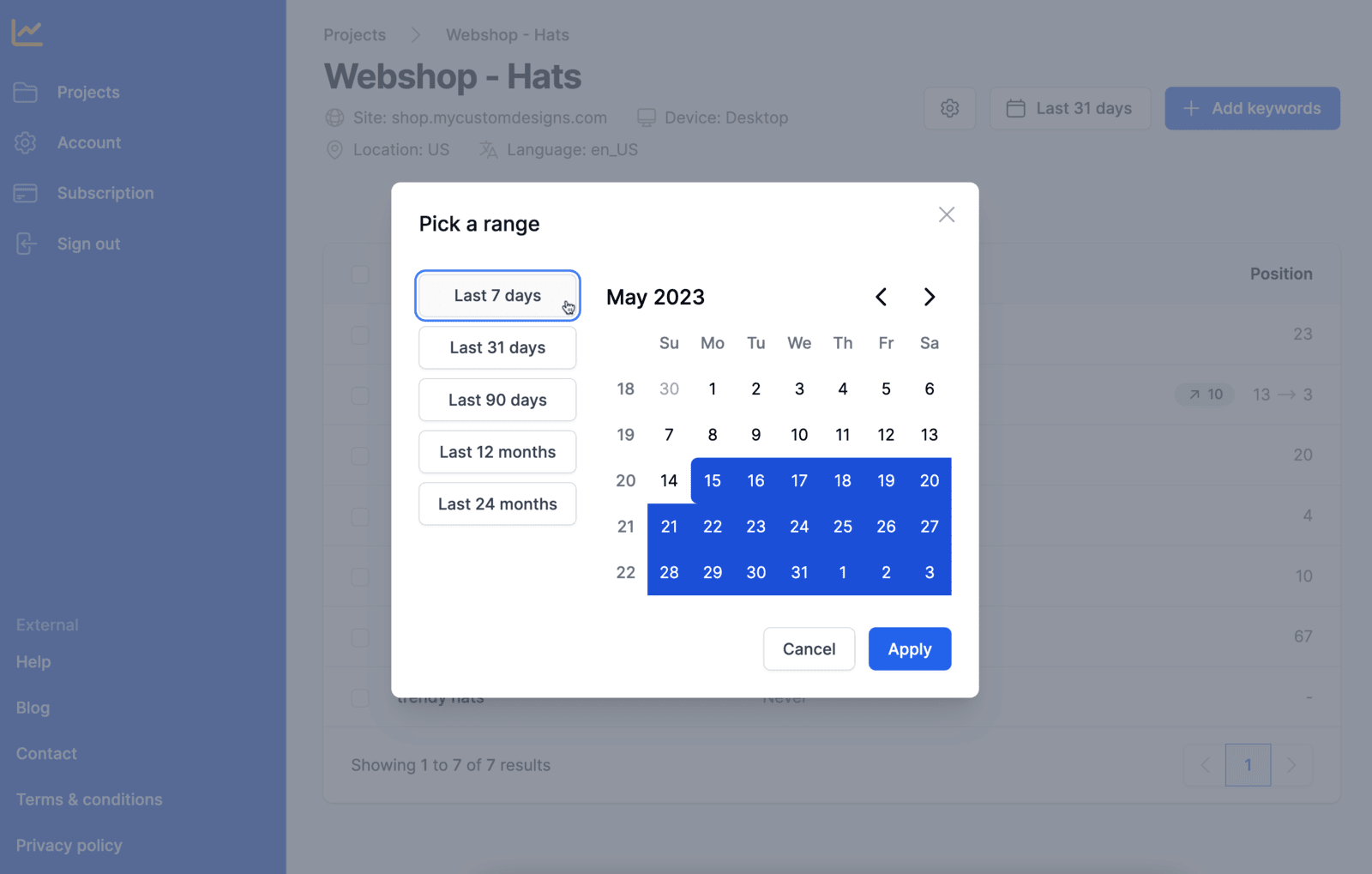Download SERP positions export
To start off, head over to your project where you want to export the positions from. Select all keywords whose positions you want to export by clicking the checkboxes. When you select one or more keywords, a dropdown button appears. Click on it and select the option "Export to CSV".
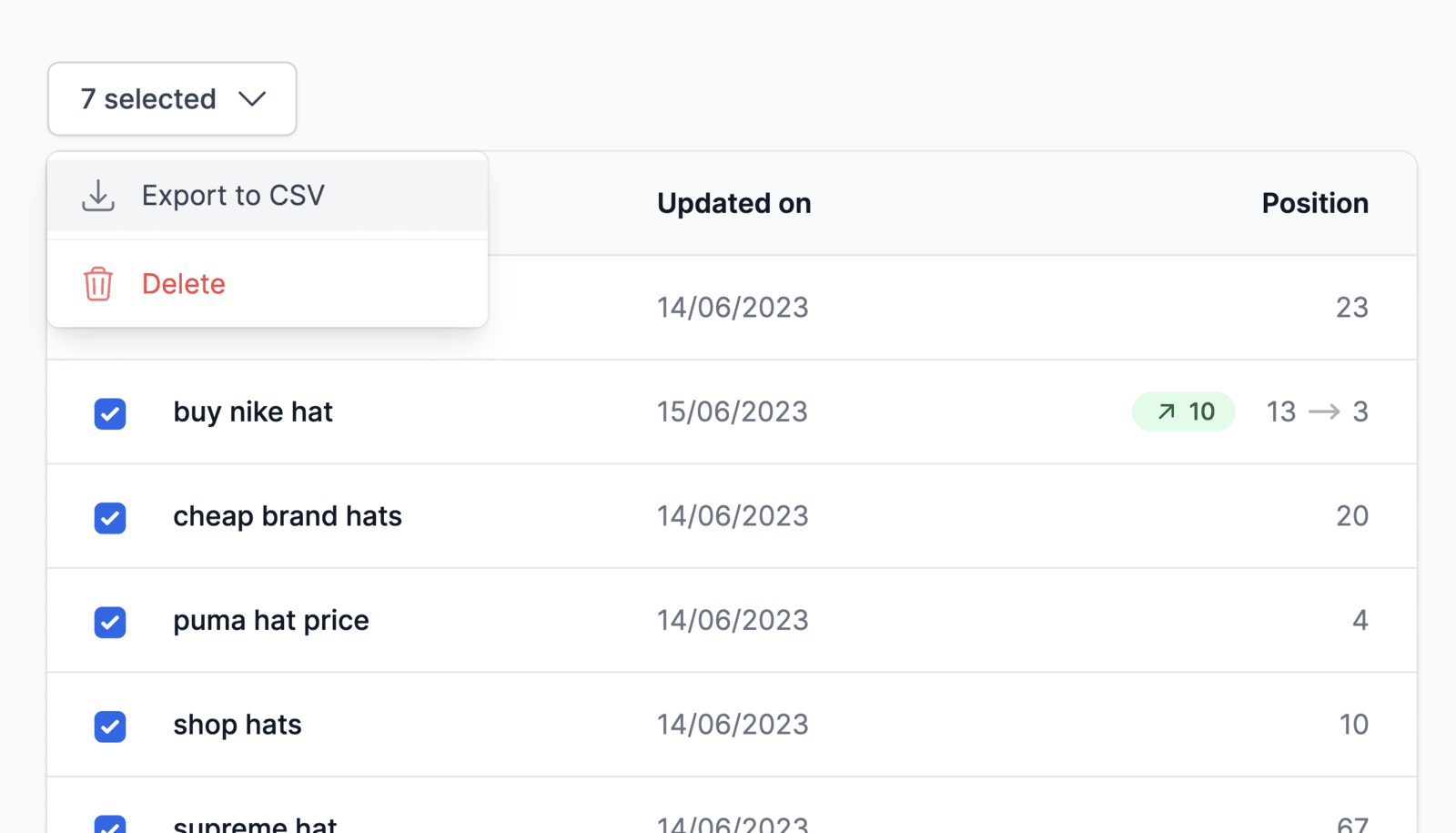
After doing so, a confirmation prompt appears. To continue, press "Download".
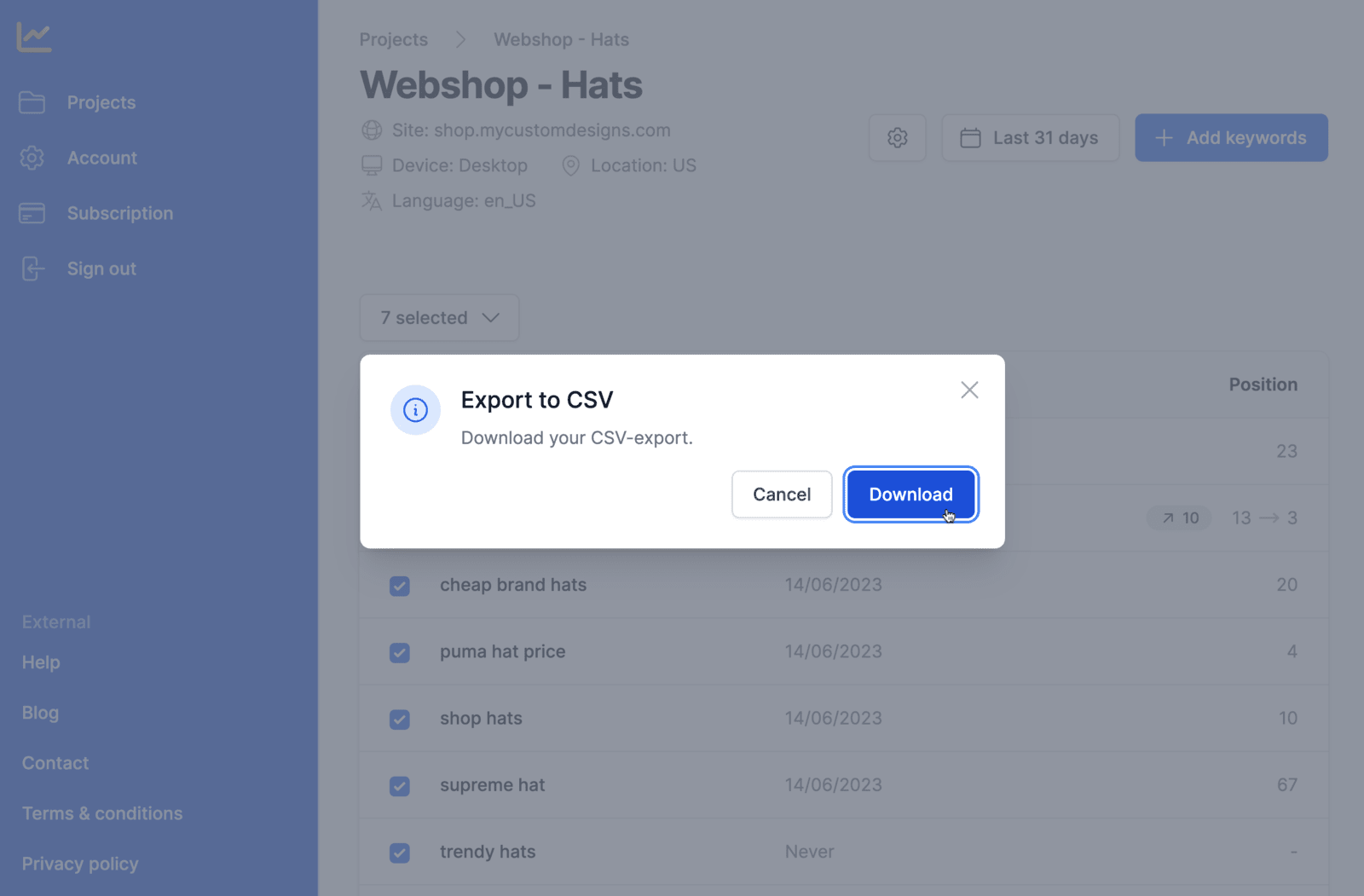
CSV columns
The CSV export contains four columns: "Keyword", "Position", "Updated on", and "Added on".
- Keyword: represents the selected keywords for which SERP positions are tracked.
- Position: indicates the last known position for each keyword within the selected date range.
- Updated on: shows the date when the position was last retrieved by Serpotrack.
- Added on: displays the date when the keyword was added to the project.
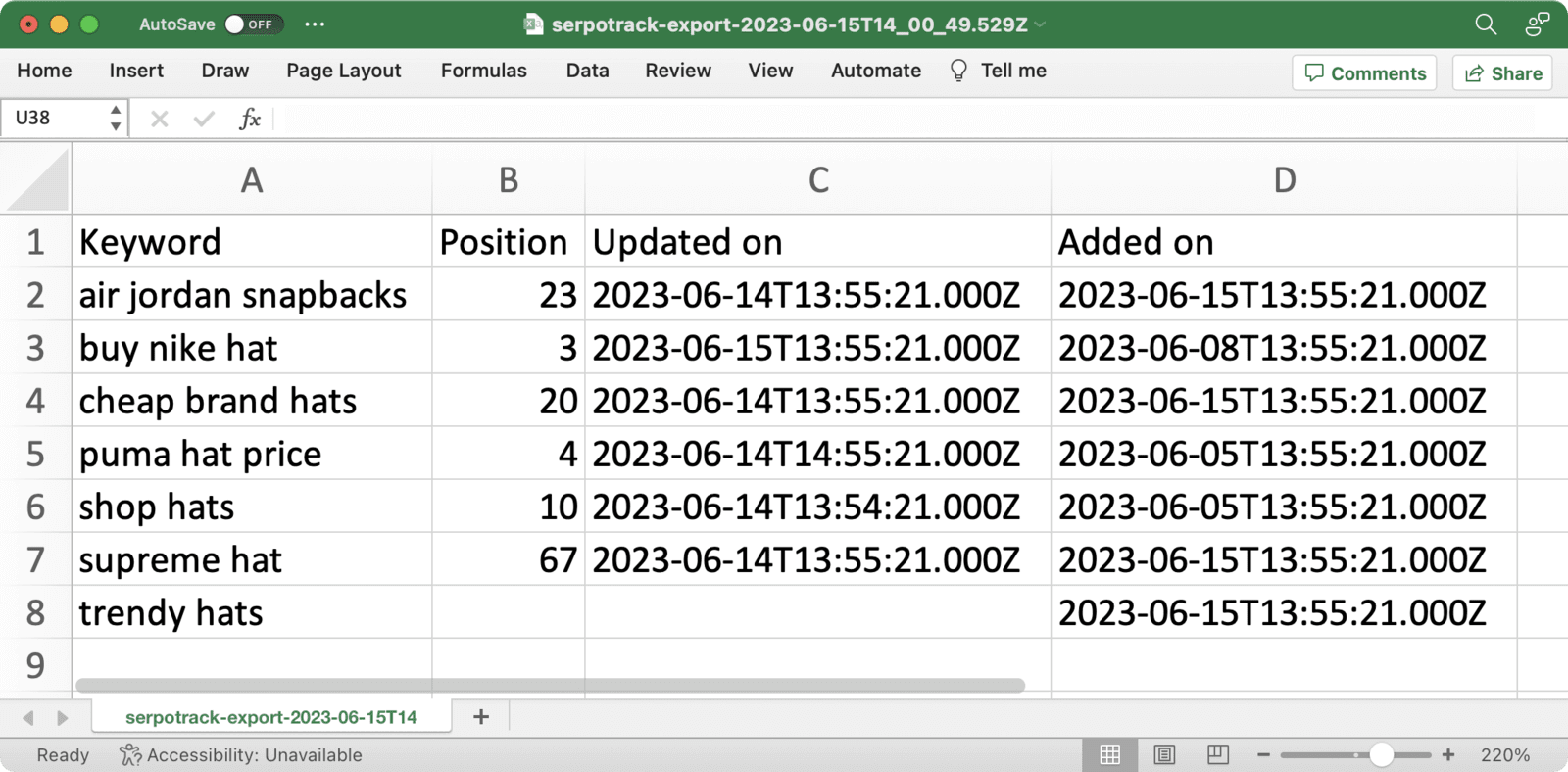
Download for different date
By default, the exports show the last known positions. If you want to export the positions from a different day, you must first change the project date range. Then, whenever you generate a new CSV-export, it will automatically use this range for its data.